I was excited to read some of the roadmap in particular dashboards… I have long struggled with a better way to view multiple ragic screens at 1 time.
Any updates on the Dashboards is this 3 months away, 1 year away etc?
I was excited to read some of the roadmap in particular dashboards… I have long struggled with a better way to view multiple ragic screens at 1 time.
Any updates on the Dashboards is this 3 months away, 1 year away etc?
I think a “Dashboard Report” would be 1~2 quarters away. But you can already make your account homepage a bit more like a dashboard by configuring different report widgets. Make sure you try out the gear icon at the top right of your account home!
Thanks Jeff.
I am really at a crossroads with my business and Ragic… Any chance there is a sneak peak at what might be coming from a dashboard functionality? Any chance I can volunteer for Beta?
Essentially we have 3/4 key roles that now have about 5 “sheets” they monitor to keep the train on the tracks… however with those “sheets” they each have to click through multiple “saved views” which are related to tasks they need to complete to stay on top of the data and execute… it’s a game of whack a mole.
Therefore, we are in need of 1 screen where we can pull in different sheets / saved views data into 1 place. [Doesn’t need to be the full table/column layout] Quite frankly just a title and a link to record.
Is this something you see being addressed? Or will the dashboard report be more elementary and should I be looking to spin up another site/tool/API connector to BI to visualize this data sooner?
Sorry for the long reply! I’m getting more desperate! HA.
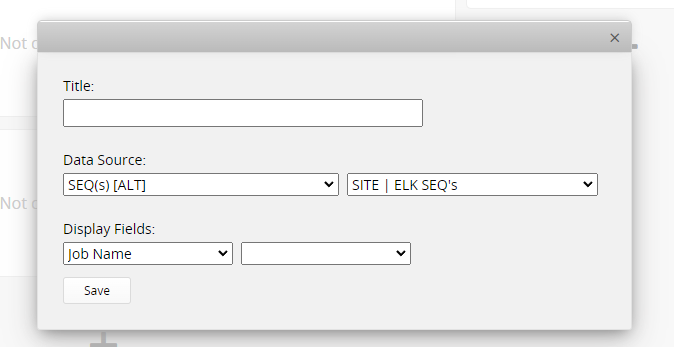
Yes the “Ragic Records” Dashboard on the homepage is an VERY Close but still not giving me enough flexibility to leverage to something helpful quite yet…
[Desperately need more ways of editing the visualization — that of how you can edit a subtable would be ideal in my opinion]
That said, Below I am attaching my “quick win” wishlist that would make this WAY more functional for my team in the meantime… Curious if you think your 1 to 2 Qtrs goals align with getting me here or beyond ![]()
![]()
I see what you mean!
For the first item “Add Columns / Fields”, you should be able to create a new field and configure it with a formula to generate the value you need by combining values from other fields.
As for resizing the widget and wrapping text, I will check with our team to see if we can add enhancement related to that, as it’s less related to the new dashboard report that we’re creating.
Hi, Matt
I agree that the Dashboard on the Homepage needs more flexibility to be more useful.
Regarding to your need to show more information using existing very limited two fields option. One work around would be to use another text field with formula (e.g. A1 +’ | '+ A2 + ’ | '+ A3) to concatenate all the information from the different fields. Such that that single field might show all the information the users would like to see.
I tried to create something like a Dashboard with iframe in description field. Linking Ragic generated Reports to the iframes. But I came across two major issues:
If these two issues can be resolved, we can probably use iframe to incorporate multiple Reports or Charts on to a single list page or the homepage.
Hi Jeremy,
Thank you for your feedback on the account dashboard. Regarding what you mentioned:
Concurrent report generation was a preventive measure to avoid unnecessary repeated execution of reports, but this type of iframe report seems to make sense. I will check with our team to see how we can relax this limitation.
Resizing report: we will see if we can resize the report accordingly when it’s embedded in an iframe.
Any updates to this thread? specifically the below?
“As for resizing the widget and wrapping text, I will check with our team to see if we can add enhancement related to that, as it’s less related to the new dashboard report that we’re creating.”
We have already started our developers working on the resize of reports according to iframe sizes. But it will take some time to finish development and testing.
For concurrent report processing, it will be a bit later. As our new report center will be able to better support concurrent execution of multiple reports.
If we are going to use multiple iFrame as dashboard, it might not be very useful without concurrent report processing since that dashboard usually consists of multiple sources of reports.
If not concurrent, at least it need to be generated in sequence, otherwise only 1 report will be shown at any one time.
Yes, that’s what we plan to do. We are still not planning on running multiple reports concurrently, but when executed simutaneously, the execution will be put in a queue and finish in sequence instead of saying you cannot run multiple reports at once.
That’s great. Sequential generation would solve the issue.
Thanks
Any updates on “dahsboards” additional customization to this page?
Hi,
Our developers are currently working on this issue and will get back to you when we have more details about it.
do you have news to this thema’
Hi Jeremy,
Could we please have additional details regarding the screenshot you provided? Specifically, could you provide the embedded URL, report URL, and the embedding method you used in this case? This information will help our developers investigate the issue further. Thank you once again for your feedback!
Hi,
Our developers are currently investigating this issue for better solution, we will update as soon as we have progress on this matter.
Thank you!
Hi Chiayun,
The page in the test before was:
https://ap5.ragic.com/funda/devtest/1
I tried using BB Code to embed 2 reports URLs into the iframe:
For example:
[iframe=600x200]https://ap5.ragic.com/funda/report/display?newwin&id=109[/iframe]
[iframe=600x200]https://ap5.ragic.com/funda/report/display?newwin&id=110&viewMode[/iframe]
See if this is what you need.
Thank you Jeremy, we will forward this information to our developers!