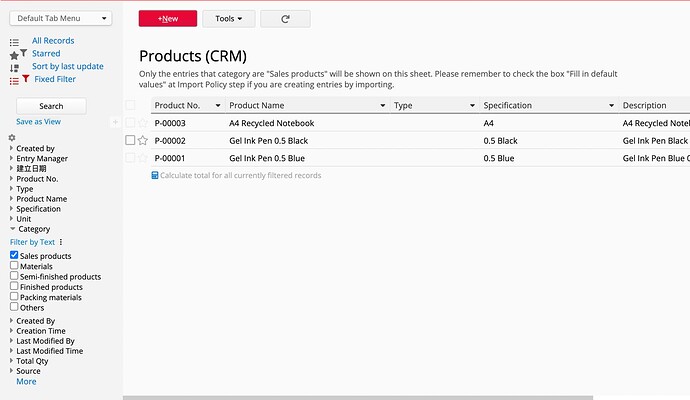When a fixed filter is created, it would be helpful for the administrator (me) to see what the filter is. Sometimes, weeks, months, or years may pass by and I don’t remember what the filter was designed to do. If I go to the fixed filter, I can’t see what it was. The only option I have is to delete it and recreate it. But by deleting it, I lose the original work that was done in creating it. So, to provide visibility to the administrator of what it was, that would be a great help!
1 Like
Hi John,
Actually you are able to click on the fixed filter to see what it is. But perhaps adding a drop down option would make this more obvious.
1 Like
Thank you for the clue. I will check it out.
Thanks again! I see that it works as you described. Thanks for letting me know!
Hi, I can’t find it. Can you please explain how to view it? I clicked and nothing happens