Hi
Is it possible to be able to view a pdf as an image?
We use pdfs with engineering designs on them and I want to be able to see the image rather than the file name
We currently use a Microsoft pdf to image converter which is a pain to use.
Not sure how you would manage multipage pdfs. Maybe select a page number to view.
Thanks
David
Hi,
To make sure, are you referring to previewing the PDF files uploaded to Ragic fields on Ragic?
I second this feature request.
@ Fabio: Yes, previewing a PDF file within a Ragic field, same as a photo
Here is an example of what would be good. See a PDF as an image rather than converting the pdf to an image and then seeing it.
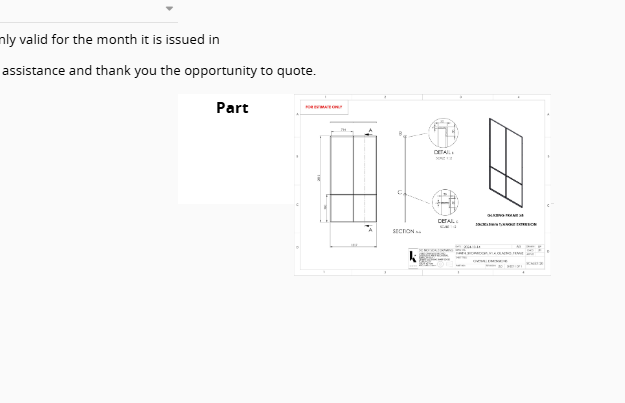
I would also like to be able to have the pdf as a background image on a sheet and have a subtable on one side where I can notate actions
Hi,
Currently, only images uploaded to the image upload fields can be displayed directly in the Ragic field. The only PDF preview method is using the fly-in on the right of the screen when hovering over the PDF file.
If you turn on fly-in under preferences, it will show most files on the right. You can scroll through the pages as well. It won’t do certain image files (.jfif and the Apple one) or Word files but will handle PDFs just fine.
We know how it works now, but this sub-forum is for feature requests.
Good point @ Pax!
@ Fabio I asked if it was possible for it to become a useable aspect of Ragic and you did not answer that question.
Hi,
I will have to check with our developers, but I think it will be a bit difficult since a PDF file could have many pages whereas an image file is just one image that can be easily previewable.
Just the first page is acceptable I think. And many PDFs are just 1 page.
I like to show invoices right in the layout without having to hover over the file name and wait for the flyout. And most invoices are simple, single pages in PDF format.
Hi,
We will have to check with our developers and also gather opinions from other users to come up with the best solution. We will get back to you when we have more details.