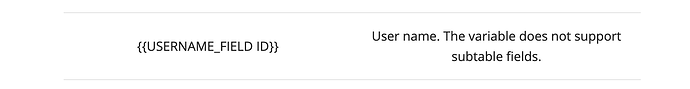In the ticketing template, I’m using a multi select field to choose users assigned to the ticket.
Then I customized an email template to notify assigned users, using multiple user field value to fill the email subject.
The values shown in the subject, however, are not usernames, but user email addresses.
Is this a bug? How can I show in the subject the assigned user usernames instead of email addresses?
Hi,
Since I’m not familiar with how you have customized your form, but if you have modified it from “Select User” to “Multiple Select” and it is displaying email addresses instead of usernames, then you would need to go to the user management and modify the names for each user accordingly.
If the above explanation doesn’t solve your issue, please contact customer support by clicking on “Need Help?” in the top right corner of your database. Provide them with a detailed description of your issue and include screenshots of the relevant sections. This will help the customer support team assist you in resolving the problem.
Thank you.
thanks for your answer.
to clarify, the multiple select field in the form is displaying usernames correctly. No need to modify usernames in user management.
the issue arises when sending custom emails, in which I put a reference to that multiple select field in brackets (e.g. {{1002233}}), in order to retrieve the content from multiple select user field.
the custom email will show in the email message (both in subject and body where i put the reference) the email addresses of the user and not the usernames (even if they are correctly shown in the source form).
Hi,
Thank you for your clarification. Please refer to the instructions under “Send Custom Email” for information on how to replace the variables in the email content. You can also refer to the section “Variables supported by all features” for more details. (Please refer to the screenshot.)