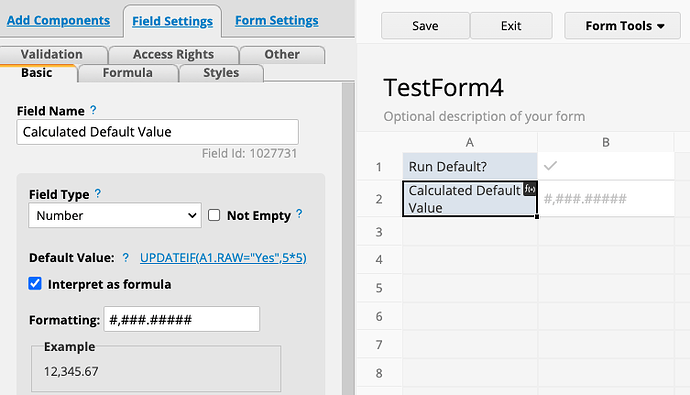is it possible to prevent the formula being used after the user has changed the value of a field/cell?
Use UPDATEIF() maybe. Whether it will execute will dependent on the condition of your choice.
I’ve been asking for this functionality or similar for years. It would be a game changer for so many of my workflows. I can only assume that there is a technical reason why it can’t be implemented. UPDATEIF() is NOT a solution because we need to query the field that is being updated which creates a circular reference.
I think similar “one time” default calculation can be achieve on [DEFAULT Value] + turn on the option of [Interpret as formula].
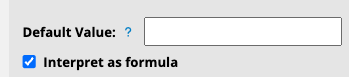
If you put a calculation FORMULA inside the DEFAULT VALUE.
It will provide you with a calculated Default value, but the user is free to change it.
You can also put a conditional formula if that’s what you need. Such that the default value is only calculated when certain condition is met.
But The thing with default value is that it can only happen ONCE before it is saved. The formula will not execute for another time upon second edit. This is to avoid the changed value being override again I suppose. If the calculated value need to be inserted for a second time, you might need to setup another button and hidden calculated field to insert the value by the Action Button.