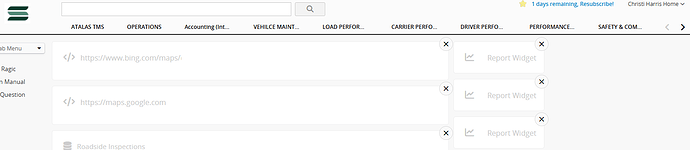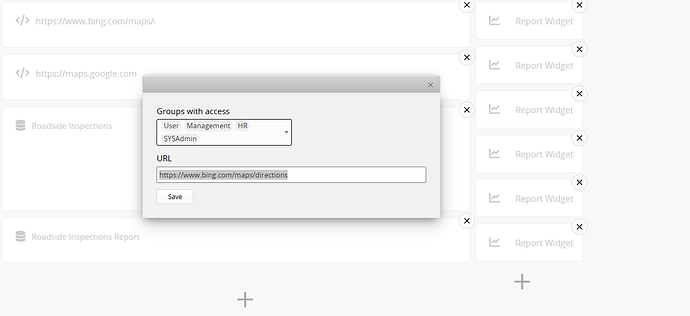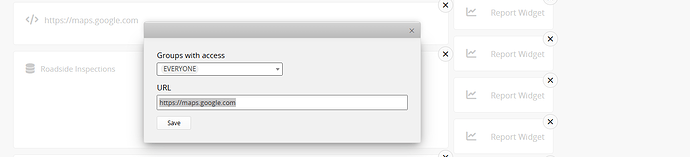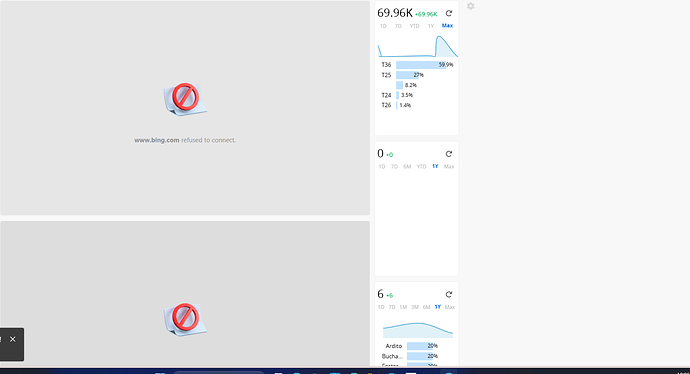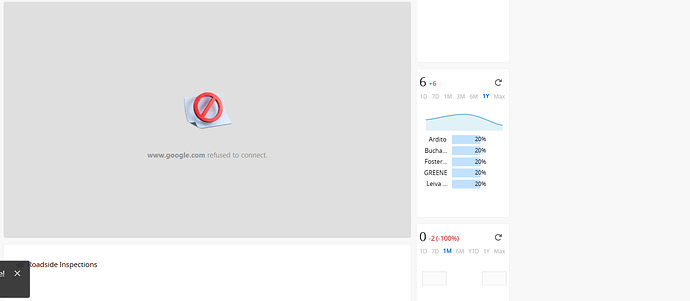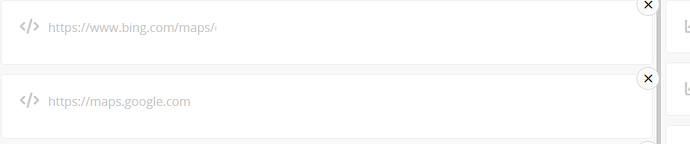ragice refuses to connect and i do have it in my i frame sources under database settings
Thanks for your post! It sounds like you’re trying to embed a Ragic page in an iframe and have already added the domain under Company Settings > Account Settings > iframe sources, but are still encountering connection errors.
To troubleshoot this further, we’ll need to look into details that may be specific or private to your database—such as the exact page URL and your iframe settings. For privacy and security reasons, could you please email us at support@ragic.com with the following information?
- The URL of the page you're trying to embed
- A screenshot of your iframe settings in Ragic
- Any error messages or browser console output you're seeing
Once we have that, we’ll be happy to help you further!
Please see the attached photos. This is the very first screen when you log in to ragic. Where the sheets are listed as well as reports and so forth. Its what one may call a dashboard
Hello,
Thank you for providing the requested details. The reason the embedded map in your iframe isn’t working is that both Google Maps (maps.google.com) and Bing Maps (bing.com/maps) block their standard map pages from being loaded inside an iframe. This restriction is due to server-side security settings that prevent third-party sites from embedding these pages.
To embed a map correctly, both services offer alternative URLs specifically designed for iframe use.
For Google Maps, you can generate an embeddable URL by following the instructions here.
For Bing Maps, use the official Bing Maps Embed tool. You can find more information by searching for the tool online, such as in this guide provided by Microsoft. A properly formatted URL that can be embedded on a Ragic Homepage looks like this:
https://www.bing.com/maps/embed?h=400&w=500&cp=47.6149~-122.1941&lvl=11&typ=d&sty=r&src=SHELL&FORM=MBEDV8
Hope this helps! Please feel free to reach out if you have any further questions.