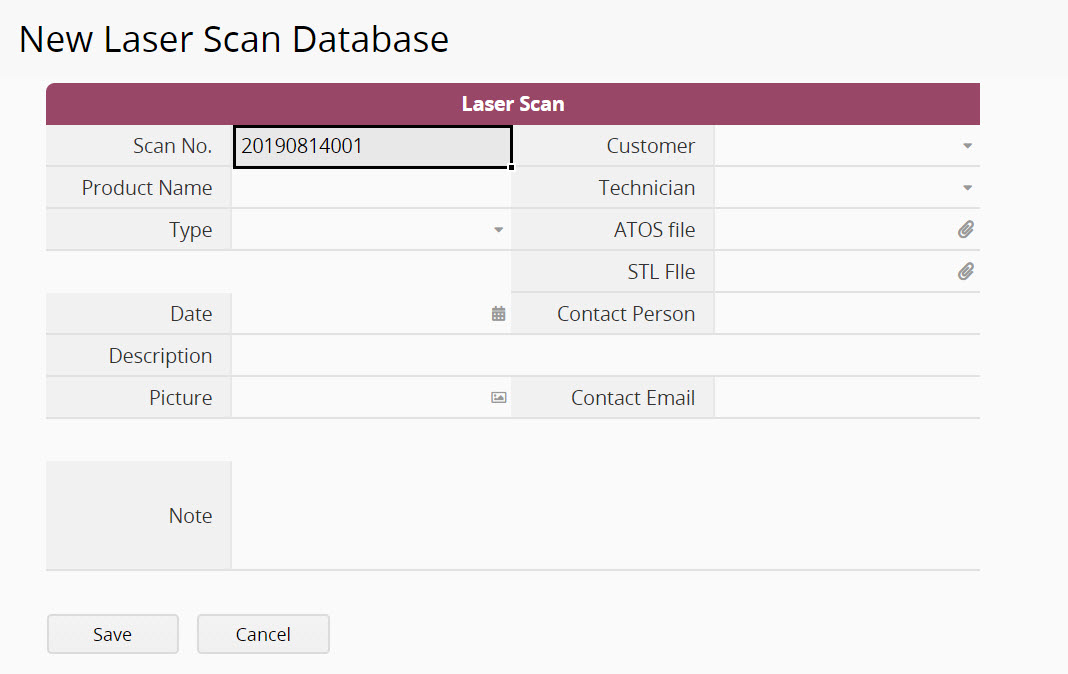I have just created a Ragic database to catalog 3d laser scans. The technician has a link to the form that he can fill out as he creates the laser scans. The output files generated by the laser scans are very big. I would like the technician to be able to upload the scan data from the main form. However uploading directly to Ragic would quickly bring us over the 10 Gb quota. Is there a way to link a field to upload directly to google drive rather than upload the data to Ragic?
Hi Paul,
Currently we only have integration with Dropbox that you can link one of your Dropbox folders to your RagicDocs sheet.
And if you decide to upload all your files to Ragic database instead of using our Dropbox sync function, you don’t need to worry about storage limit that most of our limits are “soft limits”, meaning that your application will not stop functioning when the limit is reached. 
Thanks for the info. I have set up RagicDocs. How do I set it up so that when a document is uploaded to a particular sheet it goes to Ragic Docs thereby ending up in dropbox?
Hi,
If you have successfully linked your Ragic account with Dropbox account, the file you uploaded in the “Document” field will go to the configured folder in your Dropbox.
I guess maybe I should give more details…
I have a Tab in Ragic called Laser Scans. On this tab is a sheet called Laser Scan Database. When I go to create a new Record this is what it looks like:
One of the fields has the ability to upload a file. For example to the right of the ATOS file field. How do I set this field so that it uploads to a directory in Dropbox?
Thanks!
Does anyone know if this is possible?
Hi,
Sorry for the late reply.
I’ve checked with our developers and confirmed that users won’t be unable to link a file field to Dropbox manually. To link with Dropbox, the only way is through our document management template. We’ll suggest installing our template and tune the layout according to your requirements.
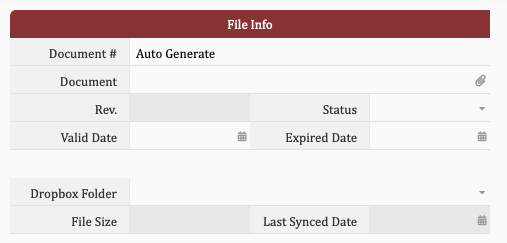
In our template, “Document”, “Dropbox Folder”, “File Size”, and the “Last Synced Date” will sync with Dropbox automatically.
Ok thank you!
Is it possible to link my OneDrive account with RagicDocs?
We only have integration with Dropbox currently.