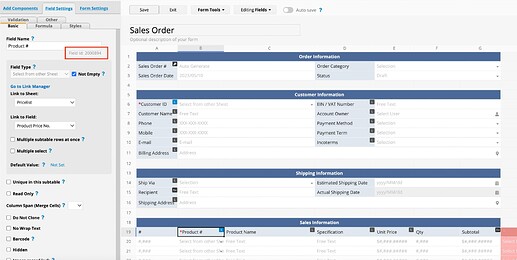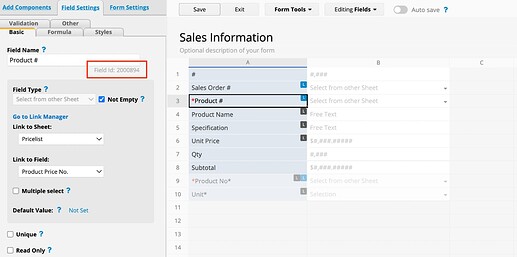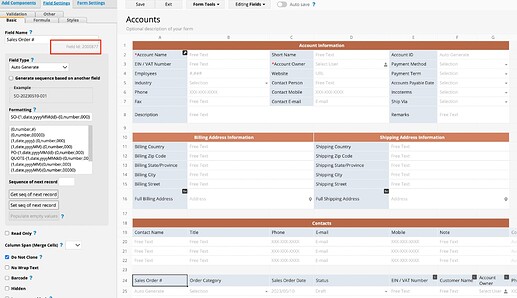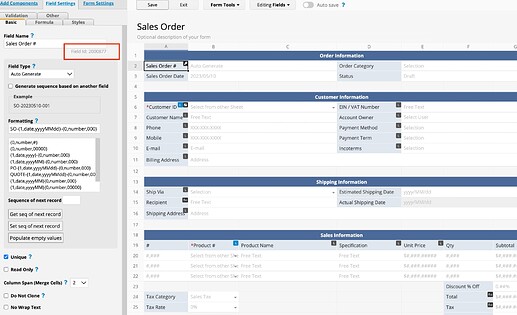Hi, am struggling to understand how data is interacting/linked between sheets. My understanding is that data is stored in individual Tables (AKA Sheets, but used ‘Table’ because Sheets seem to be stored views(?)). And that Forms define the Table’s Fields and also used for manual data entry. Subtables make perfect sense when added to a form, but am confused how they’re held internally. Especially when ‘New sheet from subtable’ is used (and the reverse option of ‘Show references from existing sheet’).
Are subtables always a separate data Table, with or without a Sheet (view)?
Is there any data redundancy after creating a sheet from a subtable?
I’ve got an Order sheet with subtable of Order Items that I’ve also created an OrdItems sheet from, with it’s own form etc. When I add an Order with items via the Order & subtable form will Ragic execute the OrdItems Form’s settings etc or are these independent from the Order form’s settings? Am thinking they probably are.
I think a more technical explanation of how the data is actually held, and relates, would really help people like me, as would more defined terminology. I appreciate that it’s really hard to get the balance right with documentation so please view this as positive feedback.
Many thanks,
David C.
Hi,
Each Ragic sheet has two sides or building blocks: a Form Page and a Listing Page.
Listing Page displays all data, while the Form Page presents the complete details of a single data entry. Learn more: Sheets, Form Pages & Listing Pages
When recording one-to-many relationships in a form, Subtables are suitable.
However, if you need to view all subtable data across multiple data entries, such as multiple order details from different orders, it’s more appropriate to use New Sheets From Sheet. This converts the subtable data for a single order detail in the original sheet into an independent data entry in the new sheet, linked via the same set of field IDs. As a result, the data will sync between the original sheet (Order Sheet) and the new sheet (Order Item Sheet).
Order Sheet
Order information Sheet: Created by function - New Sheets From Sheet(From Order Sheet)
As the picture shows, The field ID of the new sheet is the same as the Order Sheet.
If you want data created in one sheet to be automatically presented in another related sheet as a subtable, such as seeing which orders are linked to a specific customer, you can use Show References From Existing Sheets to create an order reference subtable in the Customer sheet. The subtable field ID in this Customer sheet is the same as the field ID in the Order sheet. As a result, the data will sync between Order Sheet and the subtable in the customer sheet.
Customer Sheet: Order Subtable is created by function - Show References From Existing Sheets
Order Sheet
As the picture shows, The field ID of the subtable in the customer sheet is the same as the Order Sheet.