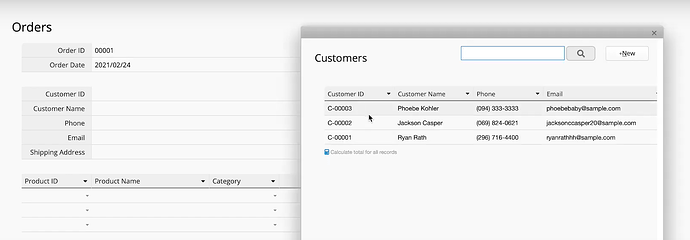Requesting the option to switch the linked and loaded fields with other versions of the sheet:
For example, we have Sheet A1, which contains transaction records, and Sheet A2, which is a multiple version of Sheet A1 with a fixed filter applied to Project X. On the financial side, we have Sheet B1, which contains client financial data, and Sheet B2, which is a multiple version of Sheet B1 without financial data.
Sheet A1 is used by internal users and has a client ID field linked from Sheet B1.
Sheet A2 is used by contractors and contains the client ID field, which is also linked from Sheet B1. However, we don’t want contractors to have access to Sheet B1; instead, we want them to see Sheet B2. Creating a new field to link to the same database doesn’t make sense in this scenario. Additionally, there are multiple loaded fields and those linked and loaded fields also feed into other sheets from Sheet A1. It would be beneficial to have the ability to choose which version to display in a specific sheet.
Hi,
Since the field values are shared among Multiple Versions of the form, the Client ID field in both Sheet A1 and Sheet A2 will contain the same data. It is not feasible to selectively switch the linking and loading to Sheet B2 when using Sheet A2.
To address this, I recommend creating a new field called “Client ID from B2” and linking it to Sheet B2. By loading data into this new field from Sheet B2, you can display the respective data from both B1 and B2 separately in A1 and A2.
Thank you for your understanding.
Why it is not feasible when both sheets from the same database? The solution you’ve suggested will not address our needs. The client ID (new field) selected from Sheet A2 will not reflect on Sheet A1 because they are not the same fields. We want to use the same field to ensure data consistency across versions. The only problem is that the field is already linked to Sheet B1 and we dont have an option to select a different version to display. Also, If the client ID is linked from Sheet B1, then we have granted Project X group to see the Sheet B1 which contains financial data.
Can you please add a feature where we can select different version of the sheets to show on the Sheet A2 when selecting the client ID in the pop-up list?
Hi,
Thank you for your response, but as we are not fully understanding your requirements here, please contact customer support through the “Need Help?” option in the upper right corner of your database. Kindly provide the URL link to the form, complete screenshots of your design requirements, and a detailed explanation of your needs. This will help our customer support team better understand your specific design issues.
I want to request a feature!
On the link field (Customer ID), the pop up list (The Customers list) will show up when you click on the field. Can you add a feature where we have an option to choose which version of the sheets we want to show? or the option to turn off the pop up list.
Hi,
After discussing with the development team, I’m sorry to inform you that your request cannot be fulfilled at the moment, as it differs from the current form logic in the system.
To address your issue, you would need to set up the link between forms right from the beginning when setting up the link loading. If you want to change the linked form, you would need to unlink the current form and then set up the link to the other form again.
Since you have multiple versions of the form, if the above method is not applicable, you can consider using the “Link Fields From Parent Sheets” feature to see if it can meet your request.
Thank you for your understanding.
Thank you for the update!
can we at least have to option to hide the pop up list?
Hi,
Regarding the pop-up window, do you mean you want to input directly into the field without the pop-up window? If so, you can achieve this by not continuously clicking on the field. When you click once, the pop-up window will not appear, allowing you to directly input into the field.
Thank you.
I would like an option to turn the pop-up window off so the users can’t view the information in the linked sheet. This would allow them to type in the linked field, see only the dropdown list, and ensure other loaded fields are populated.
Hi,
So your requirement is to replace the “pop-up window” with a “dropdown list,” right? Or do you want to keep the field empty for users to enter their own input?
No, there seems to be a misunderstanding. The field is still a linked field. When the user starts typing, the dropdown list will appear. It works just like what you currently have. However, instead of allowing them to click on the field input and see the pop-up list, we want an option to turn off the pop-up. Everything else remains the same, just no pop-up list!
Hi,
We have received your suggestion, and we have forwarded your request to the development team. If there are any updates in the future, we will inform you immediately, or when this feature is officially released, you will be notified as well.
Thank you.