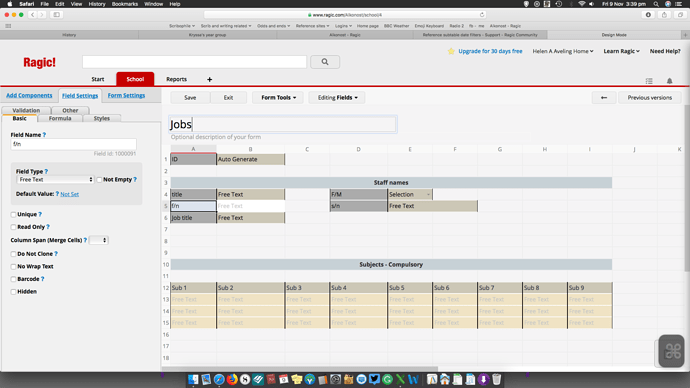Hi,
I’m confused about subtables. I get, kind of, how they work but
1 why there are 3 data entry bits per field as default, as in the screenshot below?
2 how would you actually set them up from scratch rather than copying them from a Quick Template?
3 how are they different to ordinary fields with the label on the left of the data entry box/drop-down?
4 following on from 3, why don’t ordinary fields, when arranged L to R with no space between them, get treated like subtables?
I’ve just copied a subtable field and pasted it a little lower down the form only to see it turn into an ordinary field! What? Why? How?
Hi Helen,
- It is a default setting that helps users to recognize it’s a subtable and can fill in more than one row.
- To create a subtable, you can refer to this article.
- Subtables are extremely useful for handling one-to-many relationships in your form. For example, you may want to create an entry for a customer account with activity history records for multiple contacts.
- Subtable can only be created by following the tutorial shared in 2. Moving stand-alone fields won’t make a subtable.