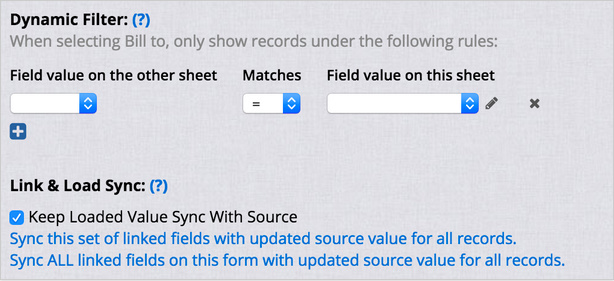I have created a Sales form with a subtable linked to a product sheet. If I choose a product on the sales sheet, it populates with all of the current information in the product sheet. However, if the product is updated, this is not reflected in the subtable of an active Sales form. For example, for Sales Order TESTSO-00009, the part included shows no revisions for the file, even though the part should be on revision 5.
Is there a way to make sure the Sales form always shows the most current information from the product sheet? This is important due to the way designs in our company are updated. For any Sales that are currently active, we need to be able to always see the most up to date information regarding the products and/or designs, which can change after a sale has been made but before production begins.