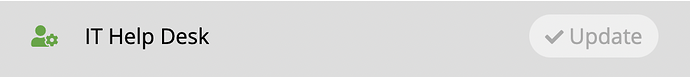I downloaded templates and want to clear them out and start again, but this one is linked to that one in a big circular hell. I can’t delete any of them or undo the link and load. is there a way to delete all and start clean?
Hi,
If you want to restore all the designs in the template to the default, you can install the templates again by clicking ‘Update’.
how do i get rid of all templates
that won’t help because it will eliminate one sheet that i customized
Hi,
If you would like to keep one of the customized sheet in template and restore other sheet to original version, I will suggest copy the sheet you want to keep and move it to another tab, then update the template.
this worked, thanks
1 Like