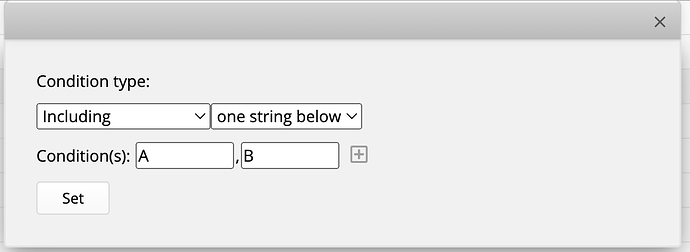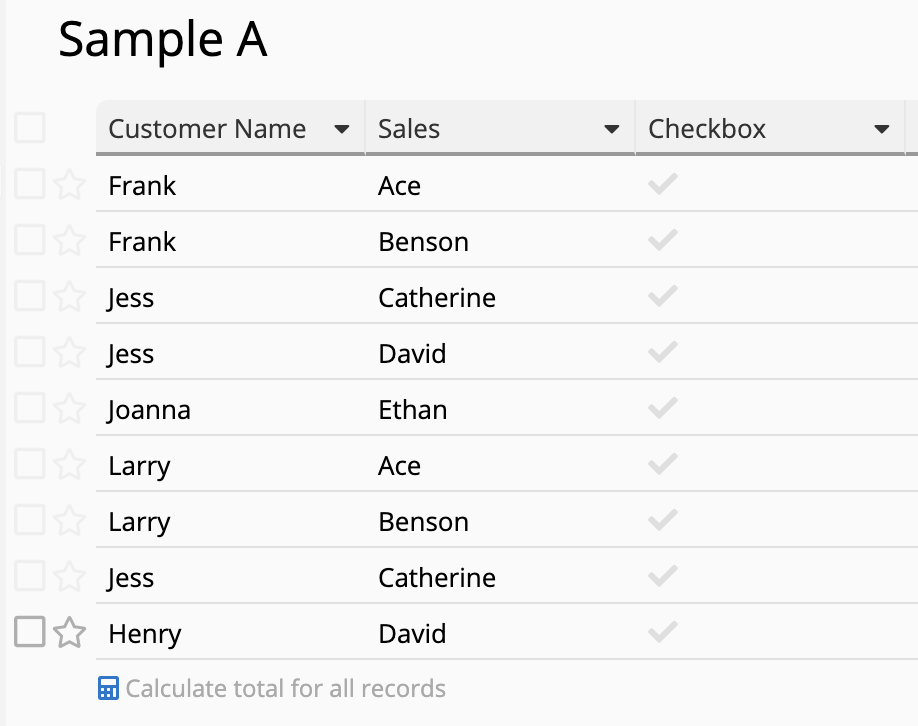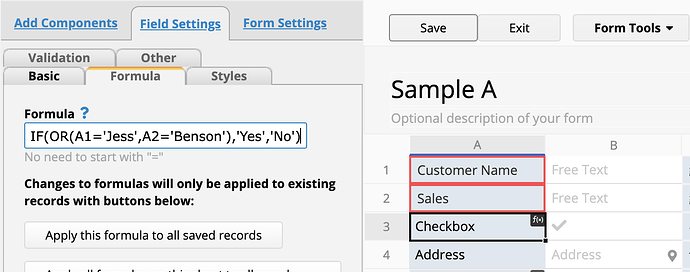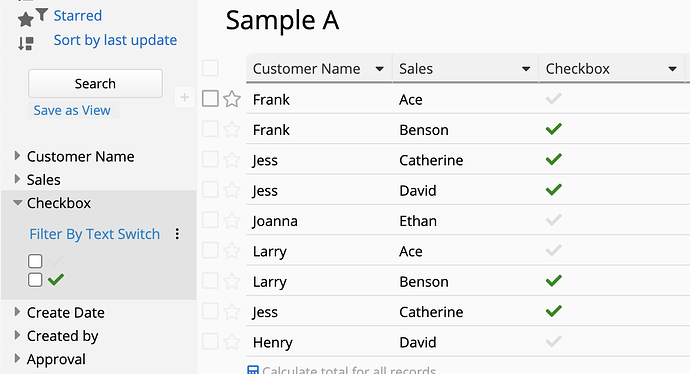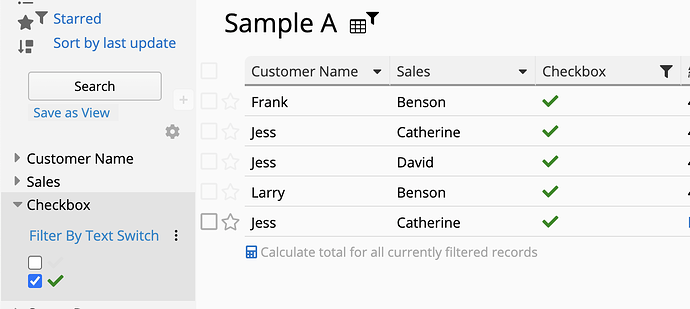is this possible?
saving frequent searches is not an option when you need to filter using operator like OR / NOT related to different fields.
thanks in advance.
Hi,
In full-text research, it is not possible to save frequent searches. However, if you are using the filtering options in the left-hand filter panel, you can filter by a single field value or apply filters to multiple field values simultaneously. Additionally, you have the ability to save these filtered views as frequent searches.
If we are unable to resolve your issue, please provide a detailed description of the question and, if possible, include screenshots. This will help us gain a better understanding of the issue and enable us to assist you more effectively.
Thank you.
By using the left sidebar to apply filters to values related to multiple fields, the resulting output adheres to the filter condition: value of field ‘A’ AND value of field ‘B.’
My request is how to filter (and then save the view) using a different filter condition, namely value of field ‘A’ OR value of field ‘B.’
Hi,
If your request is to filter for field values that match either “A” or “B” in one or multiple fields simultaneously, please refer to the screenshot below for reference.
1.Click on the red circle in the left sidebar.
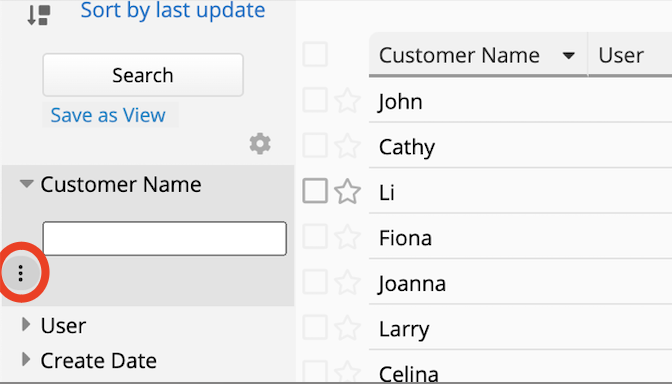
2.Enter your condition in the pop-up window. If you have multiple fields that require setting conditions, please repeat the previous step.(Reminder: You can modify the conditions as needed.)
3.Click on the “Save as View” button highlighted in red circle.
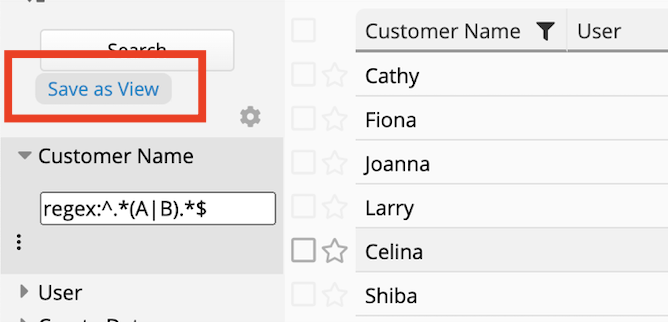
I hope this explanation has resolved your request. Thank you.
Thanks.
It was not the case i was trying to explain
I would like to filter with this condition (and then save as view) where
Customer Name is “A” OR User is “B”
BUT putting values in the left sidebar in the two fields, I obtain only records where
Customer Name is “A” AND User is “B”
I hope this time I explained better the issue.
Hi,
This time, I fully understand your request. Based on your description, Ragic does not support filtering with the “OR” operator across different fields. Currently, Ragic only allows filtering with the “AND” operator across different fields.
Therefore, my suggestion is to perform separate filtering operations for each condition and save them as individual views. Thank you for your understanding.
Hi,
Here’s an additional approach for you. Although we currently don’t have a direct solution for your filtering requirement, you can create a new field and use the IF() function combined with the OR() function to evaluate conditions: whether Field A or Field B matches a specific value for each record. Then, you can filter based on this calculated field. Here’s a suggested design approach:
-
Add a new Checkbox field.
-
Suppose you want to find data with either “Jess” or “Benson.” You can use the formula: IF(OR(A1=‘Jess’,A2=‘Benson’),‘Yes’,‘No’).
-
Save the design and Formula recalculate.
-
Go back to the list view and apply the filter. If needed, you can save frequent searches.
Thank you.