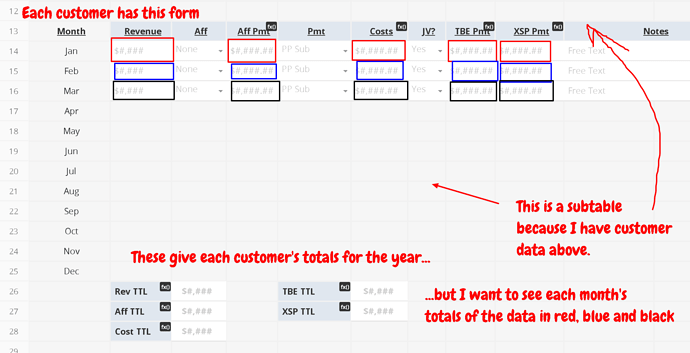I’ve created a form for each customer showing how much they’ve paid in each month.
So John’s form shows how much he’s paid in Jan, Feb, Mar, etc. and Mary’s form shows how much she’s paid in Jan, Feb, Mar, etc.
So let’s say I have 100 customers. I want to show the monthly totals on a new form/sheet/whatever. So the new sheet needs to show a total for January which adds John’s Jan figure to Mary’s and all the others and then does that for Feb, Mar, etc.
It seems like a common use and I expect has a simple solution but I can’t find it despite searching for hours. Anybody able to help a total newb?