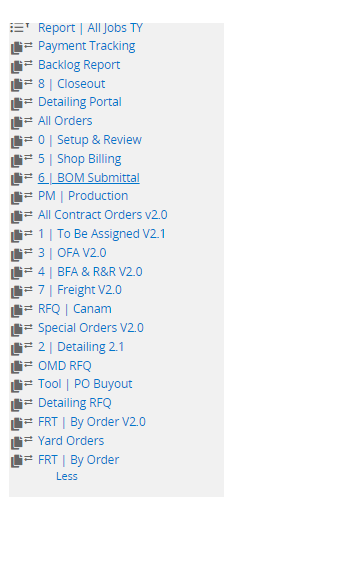I have many multiple versions of a key sheet, it’s often fastest to use the links below saved views to navigate through projects.
However there appears to be no default sort to these, nor can they be re-arranged. It’s very slow to locate which sheet I need to flip to in order to complete a task on the right screen.
Can these be loaded alphabetically or allow use to rearrange the order like the shared views?