It would be great to be able to use an image button or at least a text button and place this where desired on a form as part of workflow and presentation.
Hi David,
This does seem like a good idea, and we have received some feedback that this feature could be helpful. We will see if we can schedule this feature on our future releases.
Hi Jeff,
This would make such a difference for the user experience and if adding an actual button control is not easy then maybe allow for URL fields to trigger button functions, something like.
Normal URL field
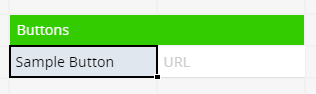
Has a default value like this to link it to the button name
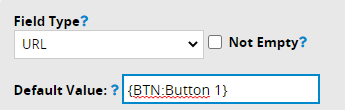
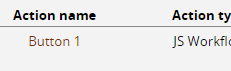
Much neater than a cluster of buttons like this
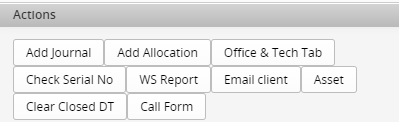
Thanks for always being so helpful
Thank you for your suggestion!
I think we should be able to make it a normal action button that fills a particular cell.
Now that Ragic has this option on the listing page, can we also have this on the form page? It would make a big difference in user experience!
We do have a plan making action button in a cell on form page. We will inform in this thread once it’s released!
It looks like I now have that option. This is great!
One thing that would really help would be the ability to apply Styles to the button.
Placing action buttons on form page is now supported!
It can be bold, italic and different color currently.
This is great Hank. I see that bold and Italics works. The color only changes the text color, not the button color. Looking forward to more styling options, but this is already a great feature!
Ps. Column span and controlling the size would also be an amazing upgrade.
Hi,
Thanks for the suggestion, we would discuss with development team to see if it’s reachable.