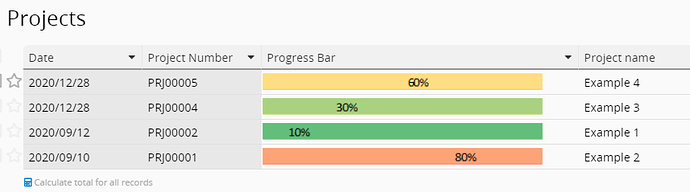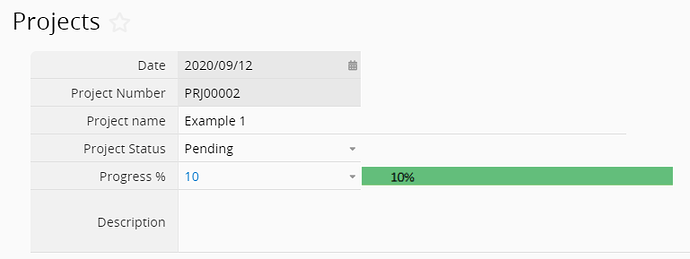It would be great to have a field called percentage complete/progress bar that fits in a set and accepts values from 0 to 100 and allows the color of the bars in the field to be conditionally set. There are lots of elegant properties that could be included including rounded edges and left and right sides of the bar, using images instead of bars, etc. There are a number of uses for this and it is not an overly complex field
Hi David,
Thank you for your suggestion. We do have plan to implement to have progress bar in percentage field.
And users can set up different colors for different range of the percentages.
Will this fit your requirement? And it would be helpful if you can provide detailed information regarding what you would like to have in this feature for us to refer to.
Thanks.
Ideally you could have a field that you could provide a percentage, and have several options to display in a cell (or merged cells). Ideally the field could display a horizontal (or even as an option vertical) bar chart representing per the percentage to display (this could be percent complete or remaining up to the user). Ideally you have a few options of what this looks like (bar chart, pie, something other than bar), all type should have an option to also display the actual percentage numbers (eg 20%) along with the graphic. It would be nice if the graphics were nice looking to add additional elegance.
The field percentage (bar and number) should be colorable through conditional formatting or other. They should not be blacked out so that they can not be colored.
If you copy this
██████▒░░░ 66%
into a text field and apply colors, you can see colors work nicely, you can seem remaining area and clearly see the percentage
check out here
https://changaco.oy.lc/unicode-progress-bars/
Hi,
You can do this with a source sheet and then a link and load to copy through the image.
The list looks liek this:
The form like this:
There is a defect when you update the Progress % dropdown for an existing filed which changes the image when selected but then when you save it Ragic reverts to the original image. I will log a ticket for the clever developers and when it is fixed I will share how to do this.
Otherwise, I can do it in a simple JavaScript and share that with you.
Like this post, and then I will see how many people want this.
Thanks
We’re planning on adding something like this with the progress bar as the background:
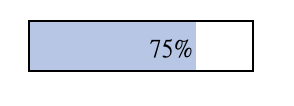
That would be great. In the interim I created a lookup table and added 100 values to get the right look. I would be happy to send it to you guys or anyone else that would like it while waiting for your better solution.
I would be interested to see what you created.
Hi,
The feature is now supported. You may refer to the link below for how to set it up:
https://www.ragic.com/intl/en/doc/17/Field-Types#26