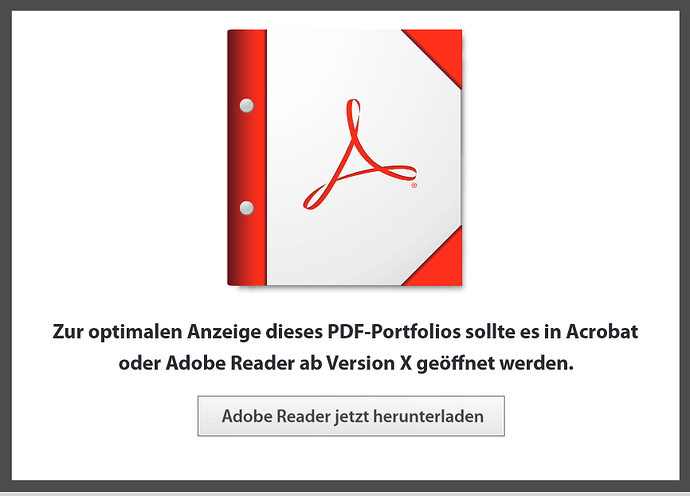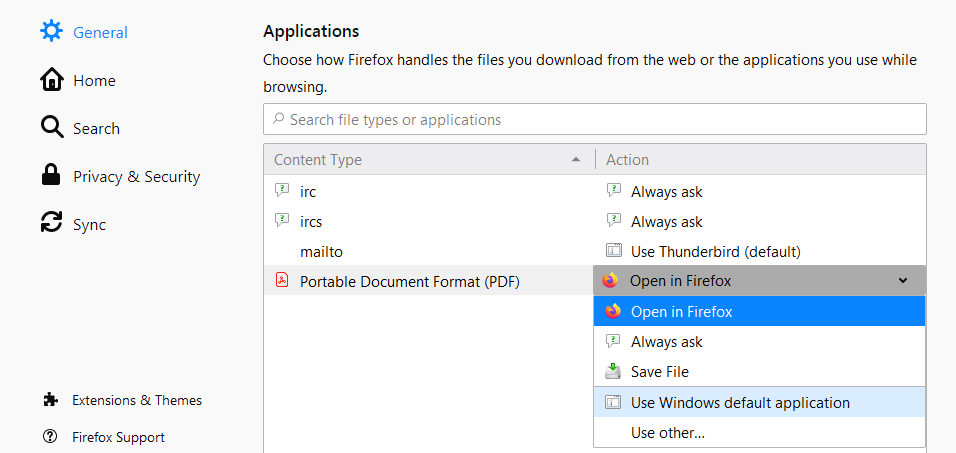Hi,
I am totally new testing Ragic which is fantastic so far.
I have added an attachment field in my form to upload pdf-files.
When I click on this file the pdf-file is opened in a new browser tab which is ok so far for “normal” pdf-files.
As we need to put there a mail with attachments from Outlook.
In Outlook, I right-click the mail and choose “convert to Adobe pdf”.
This PDF is great because it also contains the whole attachments from the mail and can be viewed perfectly in Acrobat (Reader).
But in the browser, I can only see a hint to download Acrobat.
I don’t know how to exactly tell Ragic to open the pdf-file in Acrobat, not in the Browser (Firefox).
Is there a plug-in for Firefox?
Hint: when I click the PDF from Windows explorer, the pdf-file made from mail is opened correctly in Acrobat.
Please help to solve this.
Do you need more info to help?
Many THX