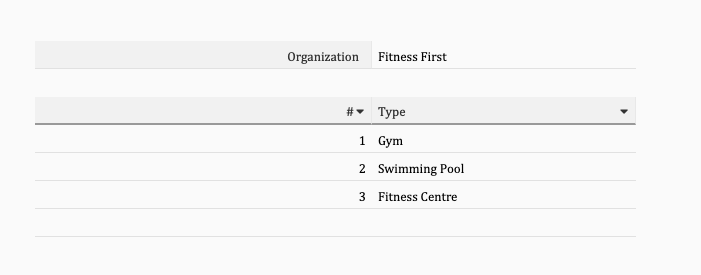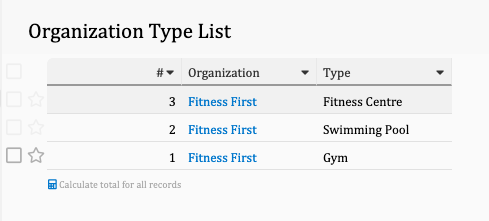Hi,
I think I might have gotten confused about how something works here, but I either can’t get the multiple select from linked sheet to work properly, or I have a new feature request!
I have a Sheet of Organisations which has a field that lists the (multiple) types of organisation it is.
I then have a Registration Sheet, and we select an Organisation there, which then pulls through the Type of Organisation.
What I want is to then be able to select just one of the options that have already been selected back in the Organisations sheet. This is because while an Organisation can be many things in theory, when we register with them, we do so only in a single capacity.
For Example:
Organisation Record
Organisation: Fitness First
Type of Organisation: Gym, Swimming Pool, Fitness Centre
Registration Record
Organisation: Fitness First
Type of Organisation: Select ONE from: Gym, Swimming Pool, Fitness Centre
Thanks,
Terri