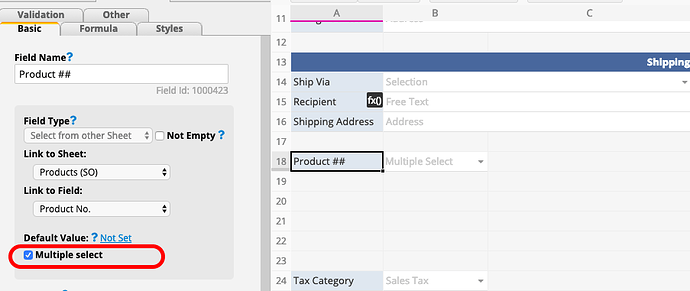I miss to select several items in the Select from other sheet feature. It can be done somehow by subtable sheets but it may take a lot of space in the form. Thanks.
Hi,
Thanks for the post. 
I’ve forwarded this request to our developers for further discussion and add you to the notify list.
We’ll inform you right away when the feature released.
Hi,
We just release this “multiple select form other sheet” feature. Now when you set the field type as “Select from other sheet”, you can find the “Multiple select” check box (in the Design mode):
Please note that we don’t support “loaded fields (loading corresponding values)” when you multiple select form other sheet. Hence, if you’ve already created a link and load relationship and then change the linked field to “Multiple select” type, the system will remove the link for those loaded fields .(the grey line in the link manager will be removed, but the field values which have been loaded from the source sheet will not be deleted).
It would be really handy if you could select multiple records in a faster way.
For instance, checkboxes for each record (with Select All at the top) and an Add All button. When using this to bring records in to a subtable, the process is tedious. At least in my usage.
5 years later… Multiple Select from Other Sheet is:
1 - The loading of the selection drop down is extremely slow. It is a filtered selection.
2 - There is no option to Select/Clear all. This would be a very critical improvement, since we often need to select ALL or most of the items in the (filtered) list which can number in the hundreds.
Please add this to the roadmap!
Hi,
We have submitted a feature request to support selecting all options when using link and load. We will reply to this community post once we have more related details.