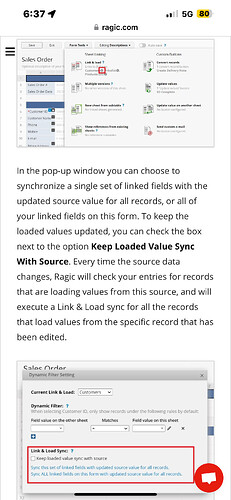Is there a way to manually trigger (sync) a single load (only 1 field) for all sheet records? I know there is a way to manually sync all load fields that have the same parent link, but I have just added new fields to the sheet and only want to sync those new fields… not update the older, pre-existing fields that have data already. If not, is there a workaround? I don’t want to have to update all the new fields by hand for every record in the sheet.
Without manually clicking reload on all records or writing JavaScript, the easiest build in way is to click on the setting for Link & Load and choose to sync all records.
If you have too much data, you can perhaps sync it all at an off peak time if available.
I can’t reload all the fields because many of the existing fields have been changed since their initial linking. I only want to update the new fields that are empty. So this is not an option.
I am thinking of a workaround. First I unlink all the fields I don’t want to update, then manually sync the fields/records, then re-link the fields again. This should work, right? Seems so simple I’m not sure why I didn’t think of it before…
Hi,
If there are loaded fields that should not be updated via link and load sync in the future, it is suggested to remove their respective loading relationships so they won’t be updated by link and load in the future.
However, it is suggested to export the whole sheet before modifying link and load relationships with existing data. This data export will serve as a sheet backup.
Hi,
If you are syncing different sets of fields, it should be ok.
However, if you remove the Linked relationship on the linked fields, the same set of fields cannot be manually sync without the link either.
Another way you can try is the batch execution method. You can actual setup a custom JavaScript Workflow to do the reloading task. And you can use batch execution for this custom JavaScript Workflow. (The built-in Reload All action cannot be selected and executed by Batch Execution).
If you are able to filter the result in some way, then you can select to reload the Link & Load only based on the filtered records. Depends on how many records you have on this table, if not too many, you can batch execute 200 records each time, the maximum is 300 records each time.
However, if you have lots of records to be selected and synced, you might need consider including the filter criteria in the JavaScript workflow and run through all records all at once.
No, the plan is to keep the linked relationship, just delete the load fields that I don’t want updated. Once I manually sync all the new fields I will re-link those old load fields that I just unlinked. I don’t think there is any reason why this won’t work.