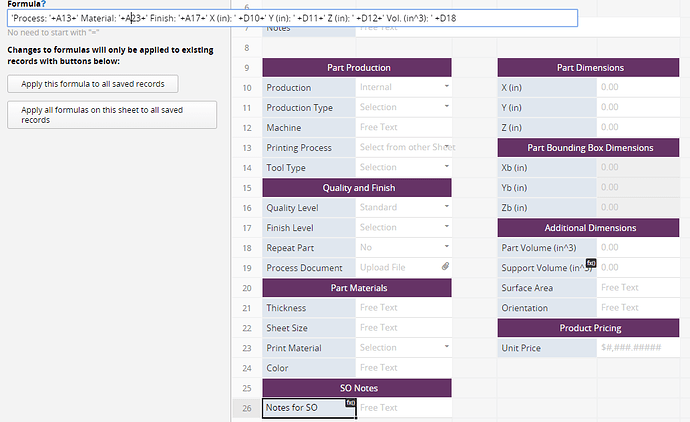I’m trying to insert several line breaks within one field through the use of a formula. As is, the formula is pulling other fields from the form to aggregate them within a single field, while adding words in front of the information it’s pulling from those other fields.
I’d like to insert a line break after each line of information pulled from another field, see the attached screenshot (eg, after A13, A23, etc.). I’ve tried using the Alt+Enter function that would work in Excel, but it doesn’t seem to work here. Any advice? Thanks!