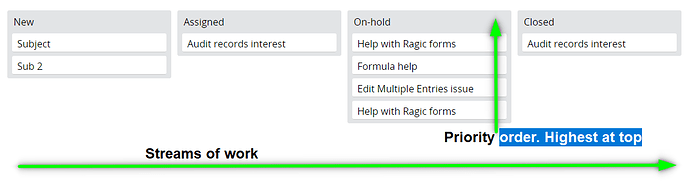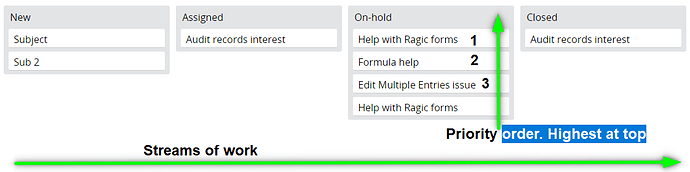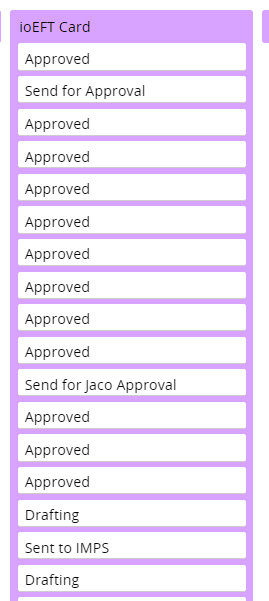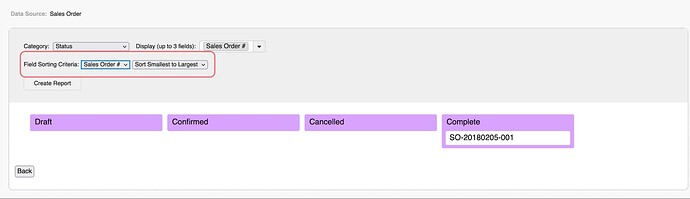It would be very usefull to be able to move around the cells within a Kanban column the same way it can be done between different columns, in order to know which task is next. Or, even better, to be able to order “by hand” the rows in the listing view, then it would be enough to choose the view to display in the kanban and the sorting in the view would be inherited.
As a second priority for the kanban report improving would be to have each column in a different colour.
Thanks!
Hi,
Would you mind to elaborate more on this as we’re not quite sure what you mean?
I think he means to change the order vertically (up/down) inside the same column.
Hi,
I am finding the same issue.
Many people who are used to Trello sort things in card sets\streams of work (vertical sets) by process New - To Do - Planned …
Then in one vertical list you can then sort them by priority of items in that stream by priority.
As per the first post it would be fantastic to be able ot manually move them up and down as people do in Trello. This could be base on a value in the form which changes as you move it.
The same way the status field value changes as you move (drag and drop) them left or right between card lists in this example. This work really nicely BTW.
Thanks
Hi,
I’ve issued a feature request to support sorting entries based on a selected field in the Kanban report. However, we might not be as flexible as Trello, which supports dragging cards vertically. Users still need to update the original entry in order to change the sorting in the report.
Fantastic thank you.
One thing to note, Ragic already updates records when you drag the items horizontally, so I was thinking if the user selects a priority field (simple numeric) then Ragic can also update that number as per below.
Thanks again this is will a huge help.
You can drag and drop the items horizontally to update field info is because you create this Kanban report “by the status field”, so system can identify what field value it should change to when it’s dropped to that section.
However, from same board, system wouldn’t know what field value you would like to update according to what rule, so you cannot update field value by dragging and dropping vertically. If you would like to update the priority by using Kanban report, you will need to generate another Kanban report by using your Priority field.
Can the vertical list not at least be alphabetically as they are a little hard to use like this.
Or could you apply the View sort order, anything would help.
Kind regards
RegicSolutions.com
Hi,
The request has been submitted as mentioned before. Our developers are still working on this and will keep you posted from the discussion thread.