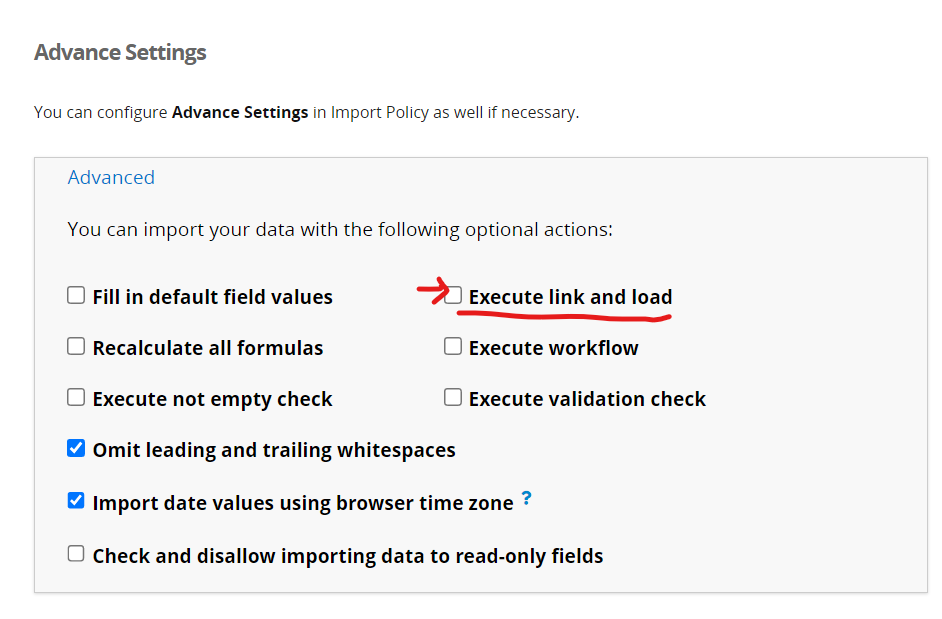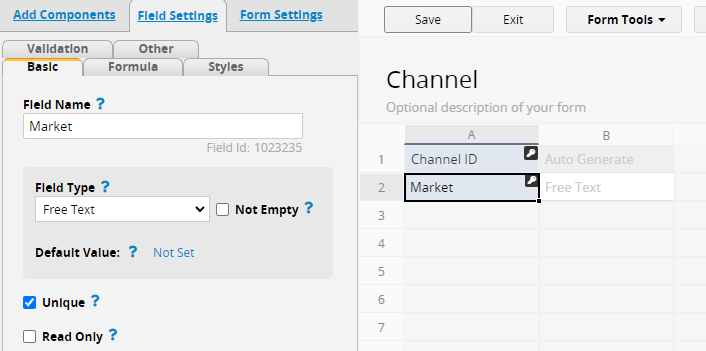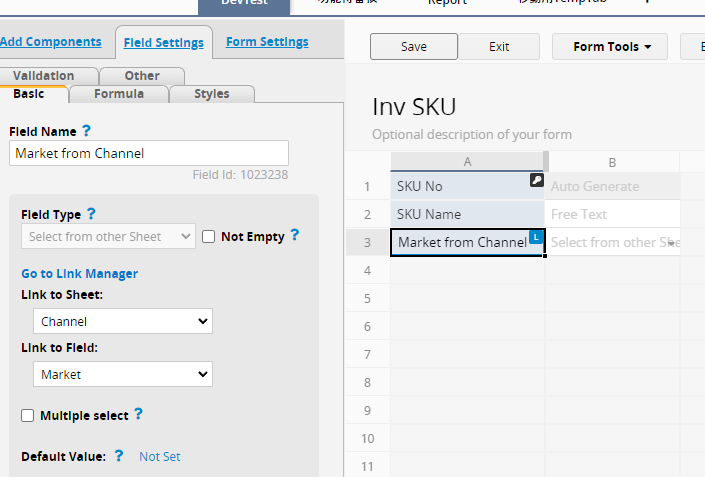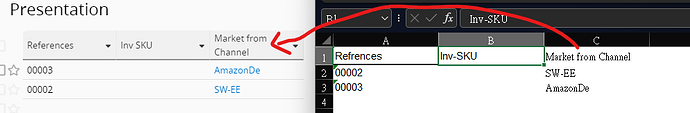Am doing a data import into a simple sheet that only has a few fields. It’s a multi-purpose sheet that has an optional Linked field that’s not always populated, and a couple of Load fields, ones a Selection of another sheet (Channels) and the other is an image. Creating a new record manually via the form I can simply enter/select the Channel & specify the Image (if not Linked) and that’s fine. But data import ignores the Channel & image when provided in the upload file. How do I make the import work like the form?
-
a Selection of another sheet (Channels)
=> Are you refering to a “multi-select” of the sheet Channels?
If that’s the case, I think you need to find way to format the value as A|B|C… separated by this “|” symbol.
If you original data is separated by “,”, you can use SUBTITUTE() or Find and Replace in Excel to swap out “,” with “|” -
As for images:
=> you can use: function.
Follow the instruction to pack images in zip files. And submit a index file so it knows where to insert the file/image.
Mass File Upload
Hi Jeremy,
Thank you for the swift response.
-
No, not a multi-select. The Market field itself is a single select from the Channel sheet, but is also Linked via the Inventory SKU field (when populated). When Market is populated in the Import (with valid Channel) and no Inventory SKU, it is ignored.
-
But why doesn’t providing an image file work for data import where I need it to? Or are you saying that Mass File Upload is the only way to import images?
- I don’t think I have fully understood the context and scenario you are refering to with the info provided so far. There seems to be a lot of different Entity at play here.
I am not sure whether it has something to do with the Advance Setting during import. One of the option is “Execute link and load”. If the “key” field for linking is provided during data import. It should be able to link and load.
I couldn’t tell from your description how the fields are actually linked or related.
And I am a bit confused about how Market field, Channel sheet and Inventory SKU field in your sheet.
I like to have a look if you are willing to show some kind of screenshoot.
- From what I tried, mass upload is needed for any actual files/images.
Regular data import only support “text” contents in Excel or CSV.
Hi Jeremy,
Funny you should mention the Data Import advanced Link & Load setting. Had another issue of it not Loading Linked data (on a different upload) and overcome it by subsequently discovering and setting this (and Recalculate Formulas), which resolved it. Am amazed that default import settings/logic is different to Form entry. Can’t imagine why Ragic would do that, or why users would expect/want that to be the case. I recognise there are horses for courses but surely it’d make more sense for the default import behaviour to match that of the form. Probably legacy reasons (i.e. Pandoras box).
Will obviously play around with the advanced settings but my issue is very different, in that it’s simply ignoring the data provided in the import file, which I suspect is due to it being a Load field (albeit not being applied because no link provided nor advanced setting set).
Am importing a Presentation entry with a Market field of SW-EE (which is an existing Channel entry). The Market field is also a Loaded field for optional link Inv SKU which is blank in the import. Market is blank after running the import in default mode, no advanced settings. Screenshot attached.
Re 2 image upload. Makes loading data very clunky if a basic image attribute can’t be imported along with its other textual data. Especially as everything is moving towards paperless, so more image focused. Again, it works fine via form entry so don’t understand the rational of not having import work the same.
Hi David,
#1) Based on the screenshot, the dropdown list on the “Market” field looks like a Selection field. And, you said that it’s an existing Channel entry as well.
Are you implementing the selection in Market as a Selection field, while Channel form also have a corresponding list?
I tried to implement the 3 entities that you mentioned with Market value linked from Channel:
-
Channel
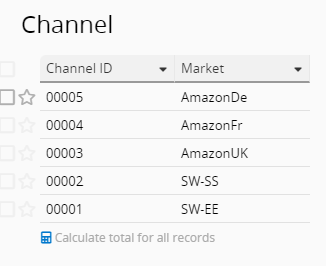
-
Inv SKU
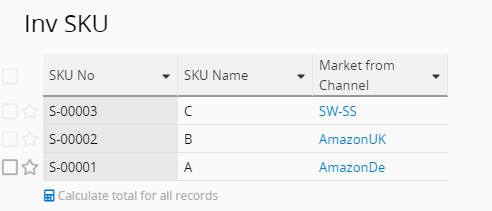
-
Presentation
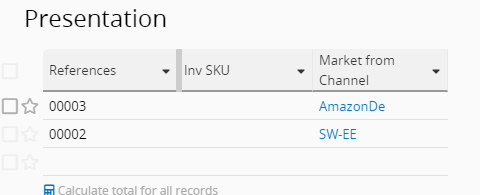
And tried to import the “Market” value from data import.
I was able to import.
So I am thinking that my data struction is not exactly the same as yours.
Are you able to show the Design view on how the Market field is setup?
#2) What method do you have in mind? Do you mean embedding image in the excel file? or having a long list of images to be imported with the Excel/CSV source?
I think the key to make it work is to have appropriate “key value” to determine which image belongs to which entry.
Maybe you can provide suggestion on what you think to be a more convenient way to import image data to the Ragic team.
Wow Jeremy, appreciate your help and time spent on this. My initial post was worded to try and avoid complexity, which might be causing confusion, so apologies if that’s the case.
We sell on multiple channels in multiple markets and want to track what and where items are on sale, or not. To cater for this we have a Channels sheet. Along with each channel, there are also entries for Markets. Inventory items have a field to identify the market they’re applicable to, and can be channel specific. So whilst the Inventory field is named Market it’s a selection on the Channels sheet.
The Presentation sheet has an optional Linked Inventory field, and a Loaded Market field.
In design mode Market doesn’t reference Channels but it works fine in form entry (i.e. Channel selection) so Ragic must be utilising the Inventory Market field.
Presentation data import (csv) simply ignores the supplied Market (AKA Channel) entry, that is fine via form entry. I suspect that Ragic is doing something odd because it’s a loaded field.
Best regards,
David.
Hi David,
Do you want to try directly reaching out to Ragic support so they can see your database design and provide you with design suggestions directly? You may do so by clicking the “Need Help?” button on the top right corner of your database screen to submit a support ticket. When submitting a support ticket, please remember to provide Ragic support with as many related details or visual references as possible so they can quickly understand the situation.
Thanks for further explanation on the issue.
You might wanna have the Ragic team have a look at the Database structure as Fabio suggested. Because currently your “Market” field in the “Inventory” is only a “Selection” field. From the screenshot, it doesn’t appear to be a Linked field from the Channel sheets.