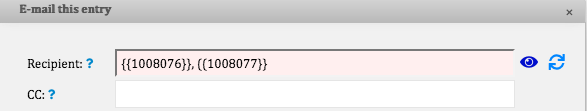How do you copy in multiple recipients when emailing a form page (entry) using ‘Tools’ and then ‘Email this entry’?
Hi,
You can manually enter the mail adress and seperate them with “,”:
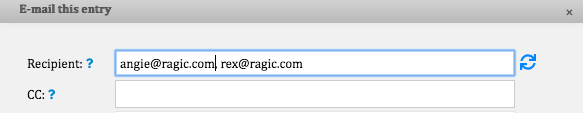
If you would like to retrieve the mail adress automaticaaly from the field value, you’ll need to create multiple e-mail fields and input the field ID in the recipient: