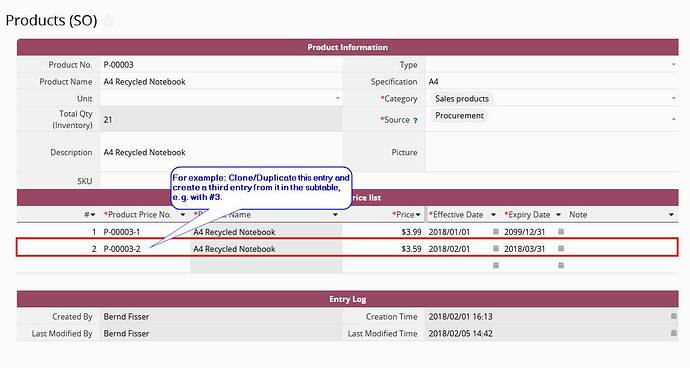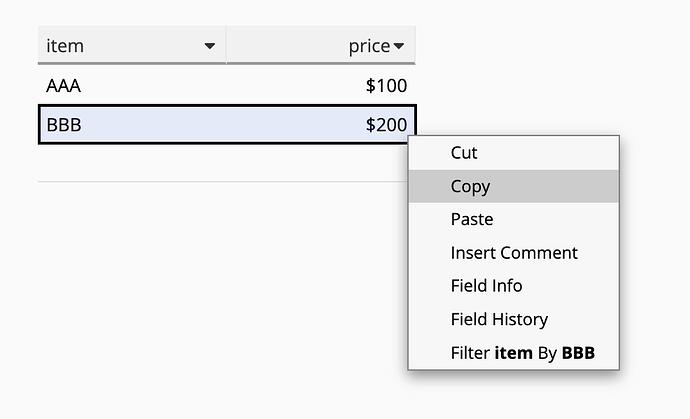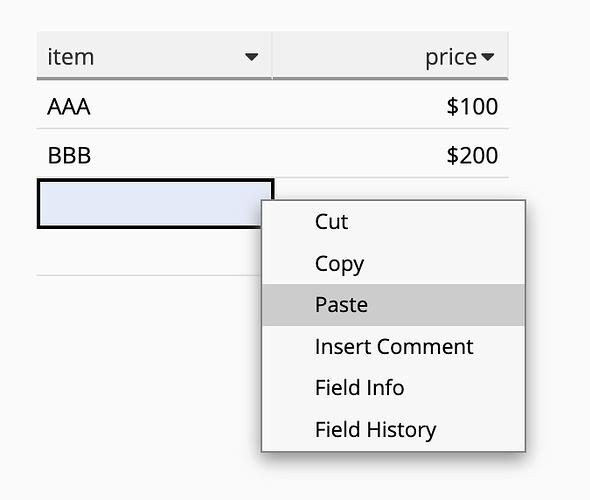Hi,
how is it possible to clone a subtable entry?
Is there a working solution how to achieve this?
What we want to achieve is the following: there is a subtable “working-topic” in a sheet and we want to achieve to duplicate/clone an entry of that subtable.
Any ideas / proposals for a solution are highly appreciated.
Thanks and best regards
Bernd
Hi Bernd,
Could you please provide more details on how you would like to clone a subtable entry? For example:
- Duplicating a new subtable field directly in the form “change design.”
- Copying from a subtable in one form to a subtable in another form.
Or any other specific usage scenarios, please provide a detailed explanation.
It would be greatly appreciated if you could also provide screenshots to help us better understand your question.
Thank you.
Hi,
the scenario is quite simple, I am going to explain it by using the template sheet “Products (SO)”, where in the sheet exists a subtable with the product price list.
For example I would like to clone/duplicate entry #2 in this subtable and create another entry from it in the subtable (thus resulting as entry #3 from it). See the attached screenshot.
I want to note that I just refer for example purposes to this sheet and its subtable, so its not a question whether it makes sense to clone an entry of this specific pricelist subtable.
My question is, how to make it possible to clone the entry in the subtable of the sheet.
I hope this is now a little bit clearer for understanding. Any ideas are greatly appreciated.
Best regards
Bernd
Hi Bernd,
Please select the subtable entry you want to clone, then right-click and choose “Copy”. Next, navigate to entry #3 and right-click to “Paste” the copied entry.
Then, you will see a prompt asking you, “We detected your value contains values from multiple cells. Do you want to paste them into multiple cells?” Please select “Yes”.