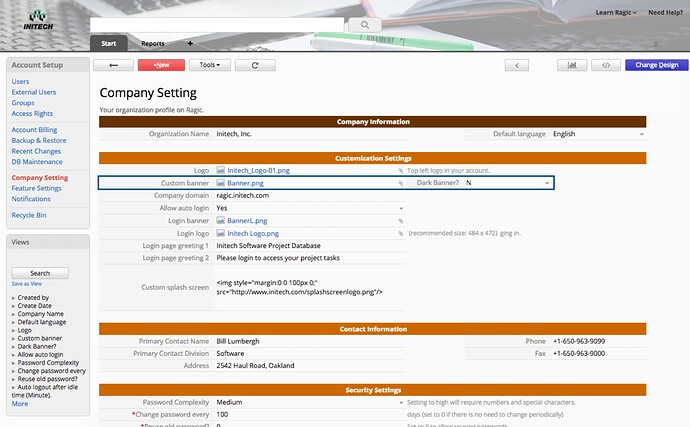How do I change the wording in the top ribbon to black in Company Setting please - see attachment if the Ragic video where the set up is explained but nothing around the black wording in the video
Hi,
In the company setting, you will see an option Dark Banner?.
When you choose the option “Y” for the Dark Banner?, the layout’s visibility will adjust accordingly with lighter text.
On the contrary, the text will be black when you choose the option “N” for the Dark Banner?.
For more information: Customizing Ragic for Your Company