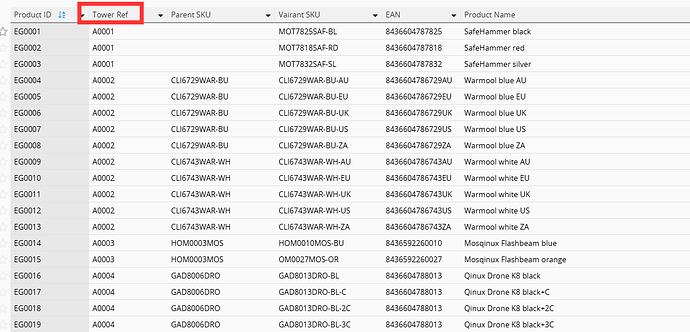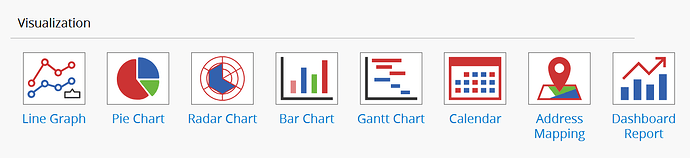I’m just starting with Ragic. After I input several entries and found out there is no way to group them by a certain key and no list view or card view etc in my panel. I am not sure if this is because I am with a free version
Hi @Mydatahub
—based on your phrase “there is no way to group them by a certain key” - you mean:
A) your table (sheet) doesnot have a certain key ? (primary key)?
OR
B) your table (sheet) HAS a certain key (primary key) but it seems you cannot use it to group?
—based on your phrase “no list view or card view etc in my panel.” - you mean:
Is there a possibility that you cannot find how to exit the desin mode of the table (sheet) and you are stuck there?
Can you send any pic of your panel or any pic of where you are when you input entries in your table (sheet) ?
Best Regards.
Ilias
Thanks for getting back.
I want to group them by “Tower Ref” but I cannot find this function. Also would like to know how I can change to different views here, such as “card view”," calendar view" etc
Thank you
Dear @Mydatahub
Thank you also for the feedback on the data. So far I can see that you have a RagicSheet (a table or database) that has some products in it.
Just a very small comment for starters. Whenever you can make a correction in the name of the 4th column - the column name = Vairant SKU, since the correct word spelling is “Variant” “VARIANT”, in the future you may need to make some searches with SQL and you may face some kind of problem - if you search with “variant” while the column is “vairant”. ![]()
![]()
Let’s get back to our issue.
01- pic you have sent is a sheetview of the table (not a design view) so we are ok. This is indeed the way you should see data that have been stored in the table.
02- We will talk about the so called “Card View” that you mention here. When you say “Card View” there is a question that comes to mind. The outcome depends on that question. So the question is:
(Q01)
When you created the sheet(table) did you do it via loading a file into the table that you initially designed?
OR
Did you design the sheet(table) 1st, and then you designed an Input Form (that is the Card of the Product) and last you entered manually the data via the Card? (entry by entry, one by one)?
(we will get back to that after your feedback)
03- Now we move to the “Calendar View” issue and the “Grouping” issue (both).
In Ragic we have a distinction between the capabilities we have in manipulating data when looking at the sheetview, and the capabilities that we can gain via the other features of Ragic.
When in sheetview (as in the pic), we can get an easy and fast “View” of a part of the data that we want to check, but via the “Filtering” feature.
Therefore, we can FILTER the field[Tower Ref] = “A0003” and get a “view” of the data (products) that belong to this field[Tower Ref].
But, IF we want to “group” the data because we need to check some additional info or we need to make some calculations based on the “groupings” we want - then we need to use a feature of Ragic called “Reports”.
IF you have not created any report yet for the sheetview of data that you show me, then you have to go to the Ragic Tab that has the name “Reports” in order to create a “New Report”. (check the respective screenshot)
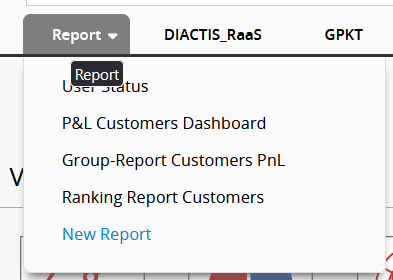
Where it says “New Report” you can click to begin creating a new report.
So, when you go there, you can find that Ragic offers several kinds of Report types, that you can create.
Therefore, IF the data contain dates, you can use the “Calendar View” report that belongs to the “Visualization” category (of reports). See pic
IF you need to group the data via specific characteristic or column - you can go to the “Printing Reports” category, where you can find a “Grouping Report” to create. See pic
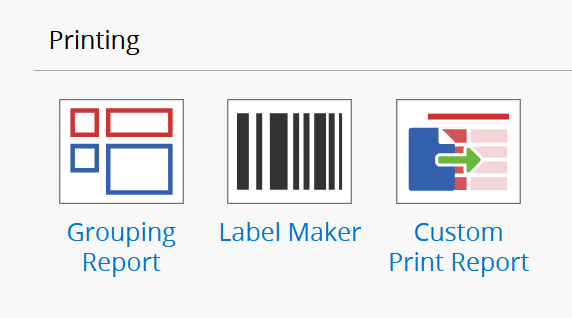
Additionally, if you need to use groupings of the data, but you need the report to be more flexible, you can choose the “Pivot Table” report from the “Analytical reports” category. See pic
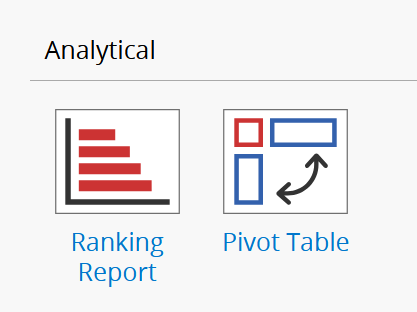
Hope all these helped a bit. ![]()
Best regards - waiting for your answer in the question above. ![]()
Ilias
Hi Llias,
Thank you so much for pointing me to the right direction. With ‘Reports’ I am able to get what I want.
I have changed the ‘vairant’ to ‘variant’ by the way ![]()
![]()