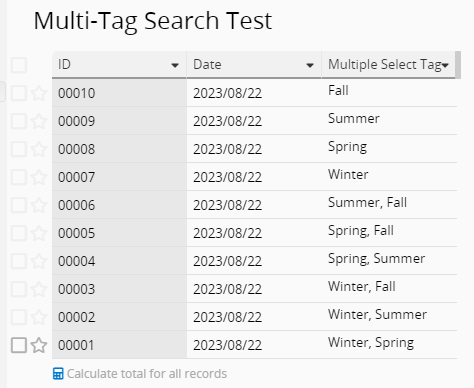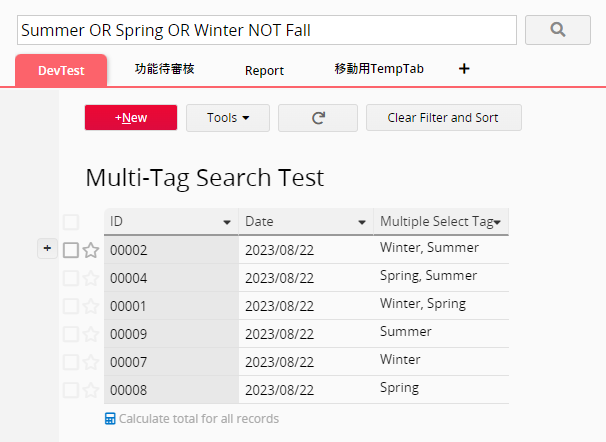We are using tags chosen in a Multiple Select field to characterize records. For example, this field can have a “2024-2027 Review” tag (selection) for all records we should be reviewing for our 2024-2027 budget application.
I’d like to execute a search that returns only records that DO NOT include the “2024-2027 Review” selection, but I can’t figure out how to do it.
If I choose all the other tags/selections and deliberately don’t check “2024-2027 Review,” then records that include those tags and also the “2024-2027 Review” tag appear. Technically correct, but not what I want.
If I use Filter by Text Switch, and type “2024-2027” and choose “not including” as the Condition type, then nothing seems to change: all of the “2024-2027 Review”-tagged records still appear in the search results.
How can I eliminate any records with a particular selection in a Multiple Select field from the search results?
Hi,
We have already reported this feature to our development team. For now, please exclude the “2024-2027 Review” option by selecting other options. If this feature is officially released in the future, we will notify you through this conversation. Thank you.
Thanks for the confirmation. Unfortunately, I can’t make your workaround work, because some records are tagged with the option I want AND “2024-2027 Review.” So without the bug being fixed, there doesn’t seem to be a way to tell Ragic “show me everything EXCEPT items with the ‘2024-2027 Review’ option.”
Hi,
Thank you for bringing this to our attention. We understand that the current workaround is not providing the desired outcome, and we apologize for any inconvenience caused.
We have forwarded your feedback to our development team, and they are aware of the issue. While we cannot provide an immediate solution, please rest assured that we are actively working on improving our platform and will take your request into consideration for future updates.
Thank you for your feedback; we greatly appreciate your understanding.
Hi,
one potential way to search for your required “2024-2027 Review” is to use NOT (or - sign) in Full-Text Search.
However, you need to note that “NOT” cannot be used by itself, so you still need to list out the other Options that you want to search for.
But at least it can accomplish what the Filter by Text cannot.
For example, I tried to search for records with Tags that does not include Fall.
All 10 records:
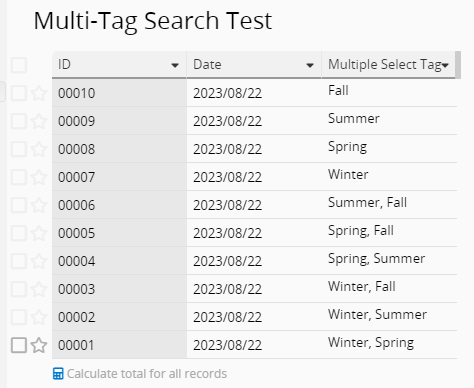
Excluded records with Fall by (4 records with Fall should be excluded.)
**Summer OR Spring OR Winter NOT Fall**
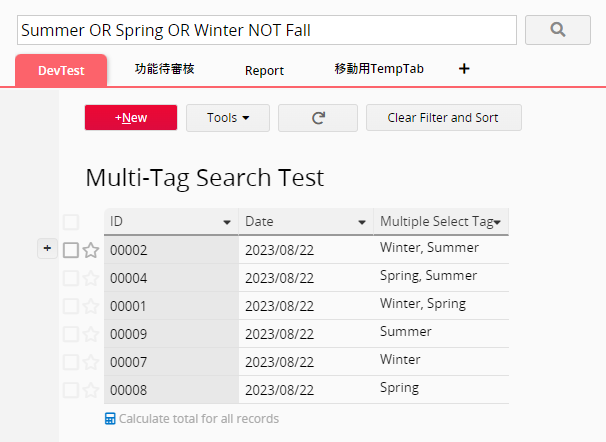
Reference: