Iis it possible to force stop sharing entry?
Hi,
Access to the “Sharing Entry” feature can be managed through Feature Access Settings. You may modify user access as needed.
Hi,
I would like to add here…
If you are sharing a record, you would have first navigated to the record, then you would have most likely selected…
Tools>Share>Share this entry
There are other options available for sharing a record available under Tools>Share
However, from my knowledge, if you use "Share this entry, it has the ability to “force stop”, the sharing of the entry, already built-in to it… after a certain period of time, that is!
Basically, once you have selected “Share this entry” from the Tools menu, you will be asked for a number of days for which the “shareable link” would be valid for…
You will also be asked if the entry should be “editable” or “read only” as well…
Also bear in mind that in this case, and with this sort of link,
“Any guest users with the editable link may edit this record even if EVERYONE’s access rights is set as no rights on the sheet…”
This is the only “force stop” for sharing a record in Ragic, that I know of…
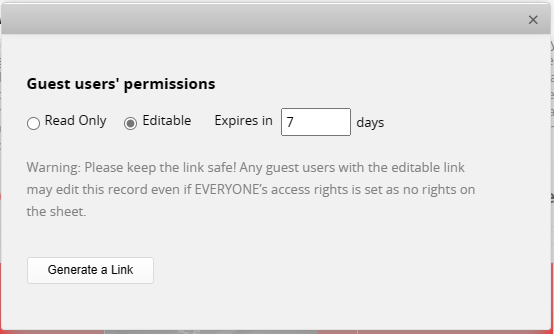
Also be aware that you can adjust the Access Rights to sheets, and this would affect if records are visible for different users! Via the standard Sheet or Record URLs!
Lastly, and also mentioned by Jenny (at Ragic) above. Under Feature Settings you can adjust what sharing options are available for different user groups.
This way you can element the option to share a record altogether, for any specify User Group that you may have!
Hope this helps!