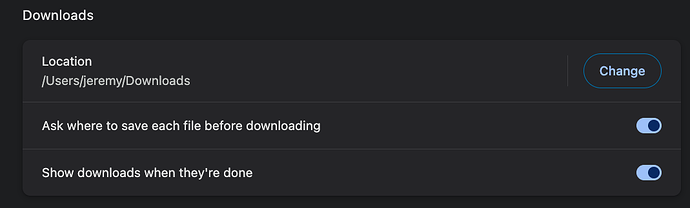Hello,
When I execute the Action button tool “Download as Excel” or “Mail Merge” the file will be sent to my local download folder. Is it possible to direct this file to a specific folder of my choosing?
I do not want to manually move the file from my download folder to another folder.
If I can specify a folder I will be able to simply integrate the 3rd Party “Label Live” program. It will watch this new folder and then automatically print a label, and then delete the file. This allows me to use Ragic and the full functionality of label printing software.