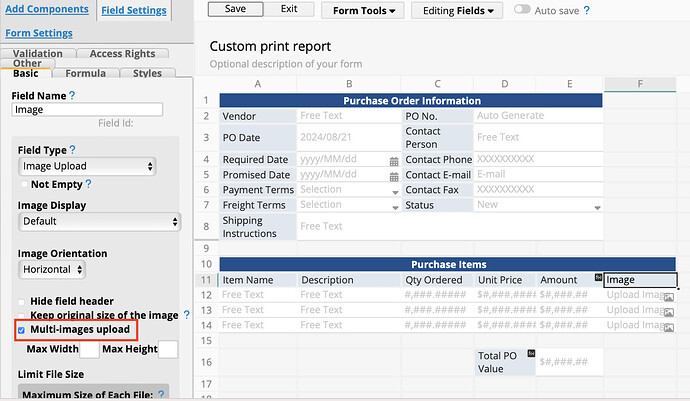I’m stuck since I want to create a custom print report in docx that includes the uploaded images from that form/record. I could use mail merge and docx but then I don’t get the subtable entries. Is there a workaround, or do you plan to extend support for these things?
Hi,
I’m pleased to inform you that the Custom Print Report feature now supports the Image Upload field, allowing you to output image. However, please note that multi-selection image fields are not supported at this time, so make sure you’re using a single-selection image field.
Since this is a newly released feature, we will be updating the documentation accordingly. If you encounter any issues or have further questions, feel free to contact us or provide feedback at support@ragic.com.
Great!! Thank you!
Unfortunately I can’t get it to work just yet. There is no photo in the preview and not in the downloaded file. I can see that you are changing things as I am testing, so I’ll just wait a bit.
Hi,
In the Image Upload field, the Multi-images upload option is selected by default.
If you’ve unchecked this option, the downloaded system template may show “This is a temp image” in the image field. However, once you upload and save it as a custom print report, the image should display correctly.
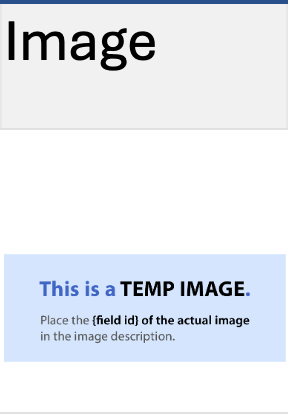
Feel free to contact us if you have any further questions.
Thank you. That solved it. Great!