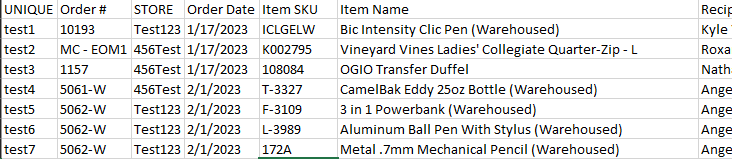I am building a consolidated database from multiple online stores and their various platforms. Information is forced into uniform formats and nicely deposited into a table of items ordered, each with a unique identifier and the various details about every line exhaustively listed out.
The issue I’m running into (very new to Ragic) that I can’t find a way to view a sales order type form and filter the items show by the order number. Every sample I’ve found so far uses Link and Load which is a manual selection step. Is there a way to filter that same linked information and automatically display it? For example, if I select order 5062-W from my sample data, my sales order should automatically populate details of my choosing from records test6 and test7.
Additionally I want to have a store view set up for Test123 that would show me all lines associated with that Store and filtering options for fields such as date or status.