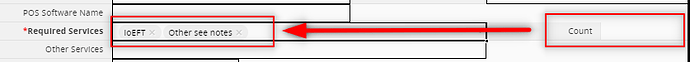HI Ragic Team,
I have to count the number of choices in multiple selection. For example The engineer can scan barcode of machinery to choose but he has to recheck how many items are checked/scanned. So could you direct me as we had formula or how can I do that?
As we are not quite sure about what you meant, do you mind sharing with us an example and screenshots of it for us to refer to?
Thanks!
Hi, I need the same thing.
For example, I have a field Fruits, where I can enter multiple selection, such as “apples, bananas, oranges, grapes” and in another field I want to count the choices in the field Fruits (in this example, 4).
Hi,
Since the “Multiple Select” field type cannot be configured as a reference field in formulas, you’ll need to manage this via subtables.
In the subtables, users can input one selection in each subtable row. Then, you may count the number of rows with COUNT().
I feel to ask more about how to implement this. I have a sheet with “Beneficiaries” where I basically record people I have in my project, and another Sheet, with Activities, where I have the following fields: Activity name, Activity date, Brief description and Participants (multiple selections from the other sheet). We usually have 20-30 people participate to an activity and it would be a hassle to record individual attendance for each of them. How could I link the field Participants (where one individual appears with others) to the Beneficiaries sheet, where people appear individually, obviously?
Hi,
Please send us a support ticket so that we could have a look at your current sheet design. 
Hi,
I am having the same issue where I need to work with the count and values in the multi select field.
I need to do two things:
-
Count how many selections have been made as this alters some business logic:
-
I need to check if certain values are in the multi select field to also alter business logic.
I tried the following:
Count formula:
- COUNT(B25)
- In another field B25.RAW()
I also tried to get the value of the field in Javascript, and it returns nothing.
entry.getFieldValue(
Please help I am not seeing anything in the docs.
Regards
Currently formula references to multiple selection fields are not defined, since a lot of formulas doesn’t make sense when applied to multiple selection fields.
For multiple selections that require further analysis, seems like subtables is the way to go.
Takes up more space and need to link and load the list of selection choices. But a bonus is that you can then see references from each selection.
Hi,
Here are some examples of why we need this.
-
We need the user to make a min. of 1 selection but not more than 3 selections.
-
IF “ioEFT” is selected the in the list we estimate y hours, otherwise for all other selections we estimated hours. We then would want to sum these hours for planning.
Is there no way to work with a multi-select even in JavaScript?
Thanks
This can actually be done in a formula now. Basically the multi-select value (RAW) is the selected items separated by commas. So a formula like this would give you the count: (Where B7 is the multi-select field):
LEN(B7.RAW)-LEN(SUBSTITUTE(B7.RAW,‘,’,‘’))+1