Hi Ragic,
I love using the star feature and also found a neat way to do more tagging of record using the Checkbox feature with values like Yes, No, Smile, Meh, … but to click through all the options when I use all the available ones as listed here https://www.ragic.com/intl/en/blog/162/Quick-Data-Entry-Tips:-Checkbox-✔️✔️✔️
take a long time to get the one I want.
I created a Selection dropdown field (IconFlg) with all the values and then in the Checkbox field (Icon) I have a formula for it to use the value (No, Smile, Meh) from the selection.
This is what it looks like and work fine:
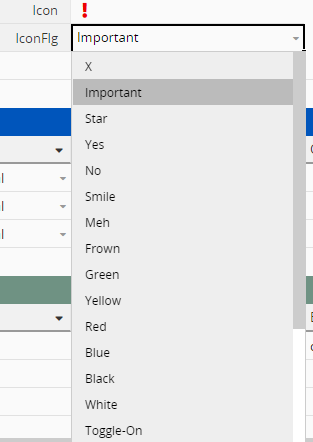
What I found by mistake is if you click Delete on the keyboard on the Checkbox field it lists all the options so I don’t need to use the Selection field. This is then awesome when setting an icon in a list of records like this:
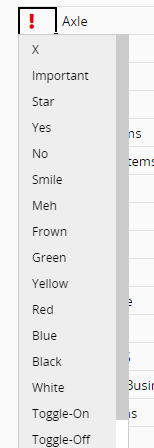
I think this is an unintended feature of the checkbox but works well so would you make wrap this existing feature into a standard field, something like Checkbox Icon which works like what I made by mistake.
Thanks