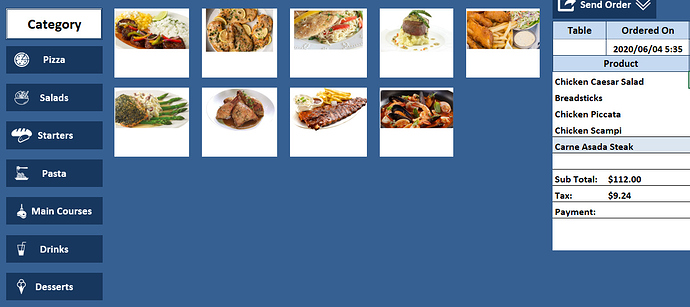Hi,
I have a fair idea about the need to isolate the buttons in the action area and have them driven by the form settings and not the form field metadata.
However, the following are reasons to have buttons inside the form layout;
- In complex forms is gets crazy having all the buttons grouped in once place.
- It makes it user-friendly to put the button next to the area of the form that it pertains to.
- Having the button on the form makes it more prominent for the user to see and use.
- Buttons on the form could then also have other attributes and use such as font, color, used with conditional formating, etc.
Suggested implementation/architecture:
- Don’t replace the current action buttons but compliment them. Simply allow buttons like “text description” fields and have them point to the existing action buttons.
- This way buttons are still made and managed the same way and you just point the form button to replicate as if the user clicked the action button doing a …click() on the element pointed to.
- Buttons are treated as text descriptions so do not affect the data structure or anything else it is just a visual element.
I hope the above makes sense especially the suggest implementation not knowing the Ragic backend myself.
Thanks for always listening to the community and giving us airtime. The Ragic team rocks.