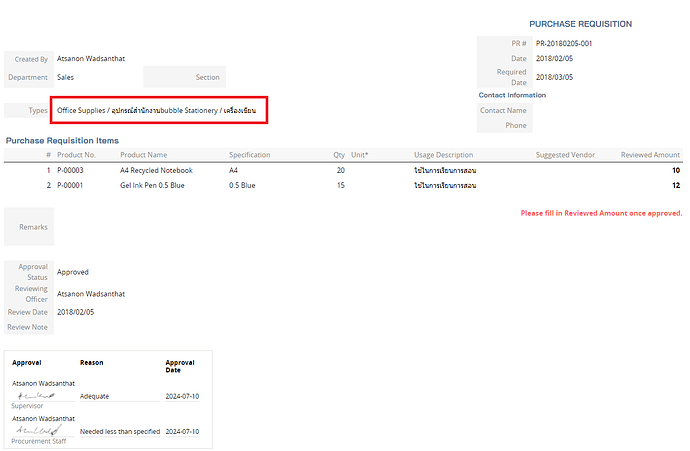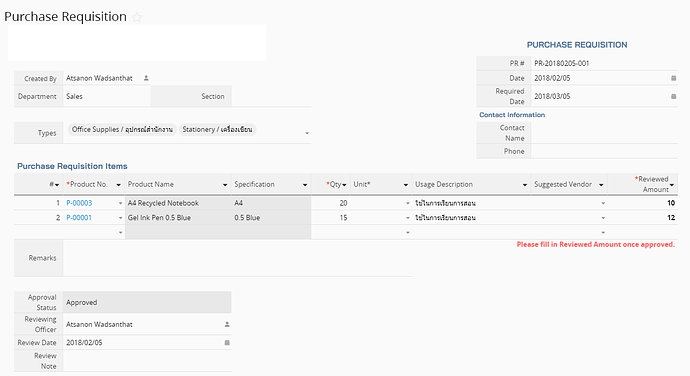Hi there,
I don’t know if this counts as a bug or not, but in the Printer Friendly view, items in Multiple Select fields aren’t surrounded by bubbles, but instead separated by the word “bubble”. I can simply sidestep by using the comma as the separator, but I do wish that bubbles show up in the Printer Friendly view as well. Below please find the screenshots. The Types field is a Multiple Select one.
Printer Friendly view:
Normal form view: