Is there a way to automatically lock entries older than a month?
What might be an alternative approach to avoid users editing old entries but still be able to view them?
Hi,
Currently, we don’t have a way to lock records unless you write further scripting.
Here is a workaround for you. Let’s say you would like to prevent users from editing entries that were created one month ago. Then, you may follow the steps below:
Step 1. Create a date field with default values to retrieve the create date of each entry:
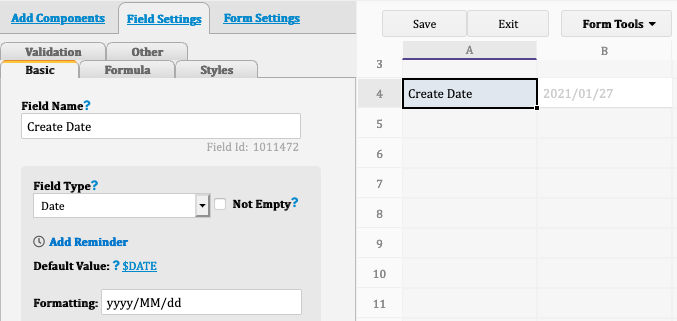
Note: remember to apply the populate empty values to apply the new setting to existing entries.
Step 2. Create a “Last Available Date” date field to calculate the last day that users can edit the entry.
For example, 30 days after entry creation:
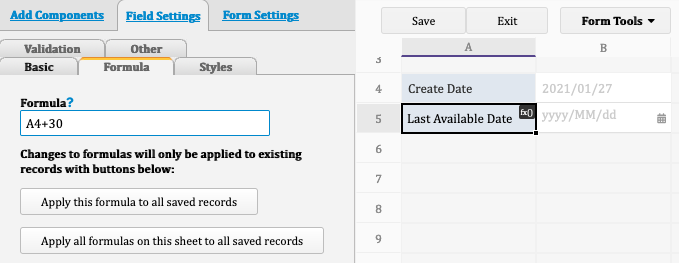
Note: remember to apply the formulas recalculation to apply the new setting to existing entries.
Step 3. Create a "Last Modified Date with default values to retrieve the last modified date of each entry:
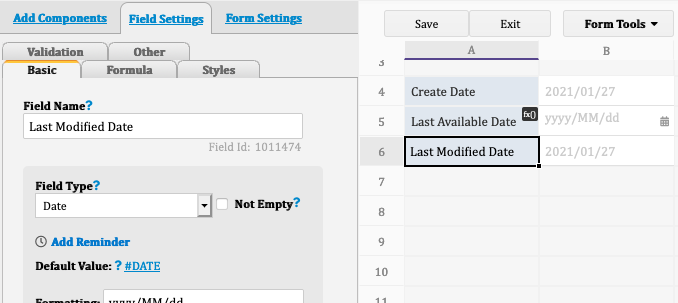
Step 4. Create a “Check” free text field to compare the date of the “Last Available Date” and the “Last Modified Date”
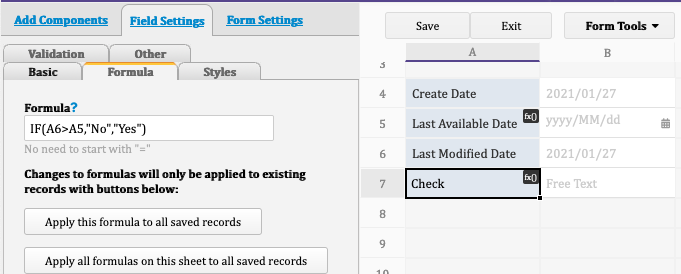
It means if the “Last Modified Date” is later than “Last Available Date”, returns “No”. Otherwise, returns “Yes”.
Step 5. On the “Check” field, set a validation so that the entry can only be saved with the “Check” field equal to “Yes”.
You may set the error message if necessary:
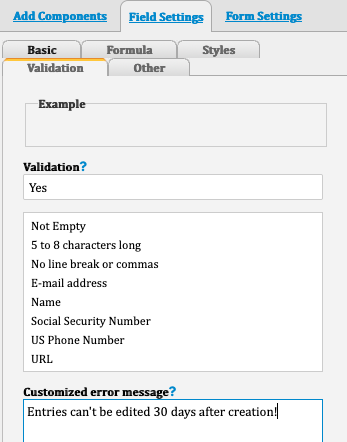
In the future, when users try to edit the entries and save them, they’ll get the error message:
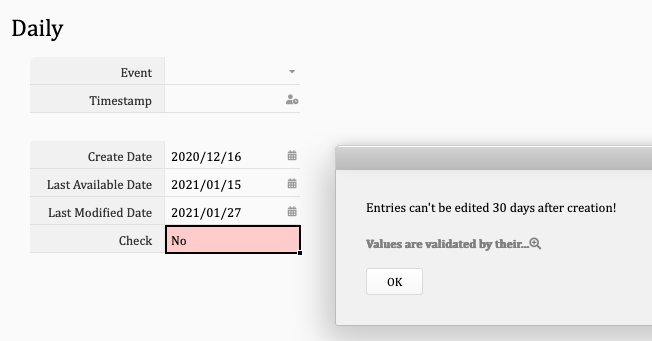
That is, they’ll be able to access the edit mode still. However, they won’t be able to save the changes.
Angie, you are awesome! 
Thank you for the very detailed reply.
As SysAdmin, I can uncheck “read only” from Last Date Modified, do the modifications, then delete Last Date Modified, Save, then put back “read only”. Works well.