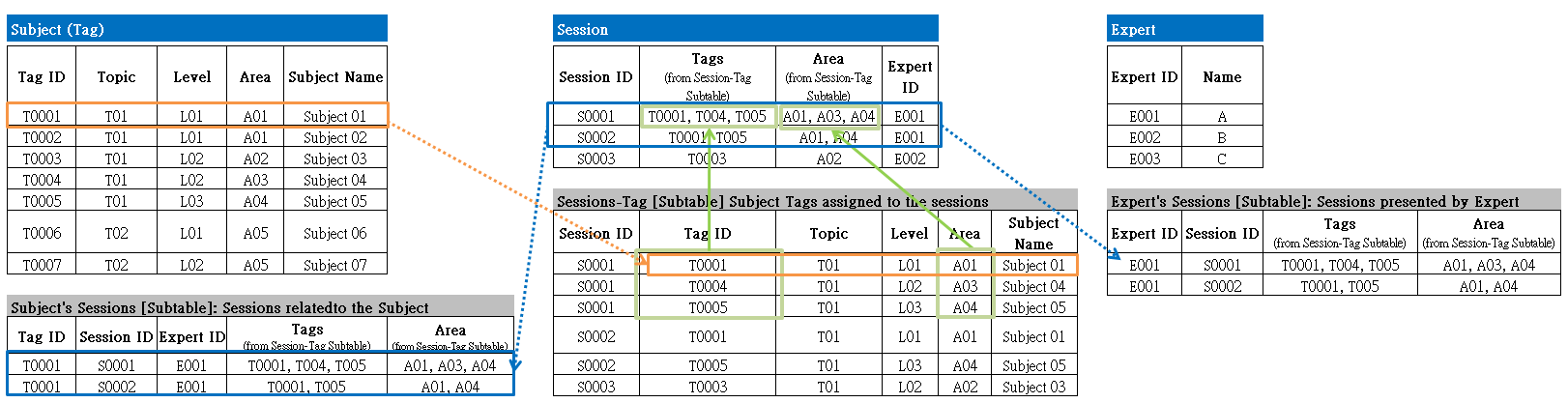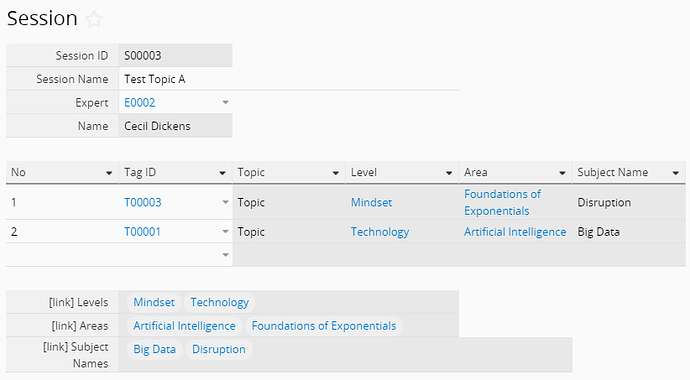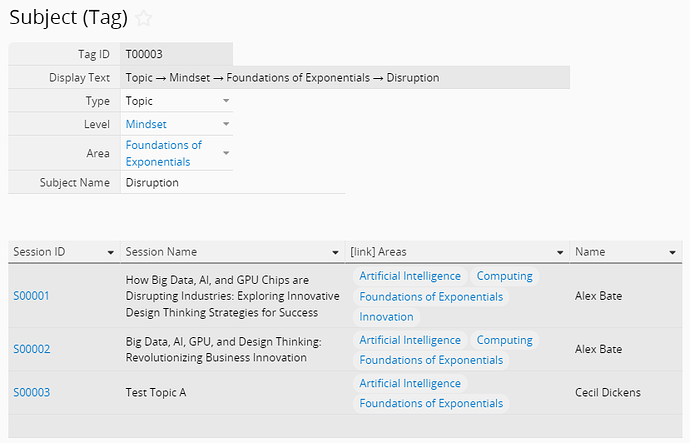I am seeking assistance with a specific functionality issue in our Ragic database. We use Ragic to manage our Experts and the Sessions they deliver, and we have a taxonomy system consisting of around 250 subjects organized hierarchically as Topic/Application → Level → Area → Subject. These are internally referred to as “tags.”
We need our Ragic database to perform the following three functions:
- Store information about our Experts (in the Experts tab), which includes unique information like contact details and a list of the Sessions they deliver, as well as their Areas of Expertise (based on the Area tags applied to their Sessions).
- Store information about our Sessions (in the Sessions tab), which consists of unique details about each session, as well as the associated Topic/Application, Level, Area, and Subject tags, and a link to the Expert who presents the Session.
- Enable searching through our Taxonomy. Users should be able to browse through our list of Topic/Application, Level, Area, and Subject tags, click on those tags, and view a list of relevant sessions.
I have spent a significant amount of time trying to configure this functionality within Ragic but have encountered difficulties. I would appreciate your guidance on how to effectively implement this hierarchical taxonomy system in our database and ensure it meets the requirements outlined above.
Thank you for your assistance.
Hi,
To begin with, you will need to create two separate sheets: the Experts Sheet and the Sessions Sheet.
In the Experts Sheet, you can create a subtable to record the sessions that the expert delivers. To do this, you may use the “Link & Load” function so that you can select the session that you have already created in the Sessions Sheet. Once you have linked the sessions, you can use the “New Sheet From Subtable” function to create a new sheet.
To display the related expert in every Session record, you can use the “Show References From Existing Sheets” function in the Sessions Sheet.
If you need further assistance, please provide more details on the issue you are encountering so we can assist you better.
1 Like
Hi,
Is what you are describing something like this below?
Questions for Clarification:
- Since you mentioned that this Taxonomy is “hierarchical”, does it mean that at least one or more of these 250 subjects (tags) will be used to classify Sessions?
- Do all these subjects have predefined “Topic > Level > Area” such that when you select the Subject (tag) it also point to the corresponding “Topic > Level > Area” for that subject?
1 Like
Thank you! Yes, the images posted are exactly what I’m referencing.
In regards to your questions:
- We classify sessions by their Topic/Application, Level, Area, and Subject (if any). We search mainly by Area (though we use Subject to narrow down), and we classify our Experts by Area
- Yes (more clarification in the example below)
Here is an example of our taxonomical structure in action
Expert A has 1 session with the following tags:
- Session 1
- Topic, Technology (Level), Artificial Intelligence (Area), Big Data (Subject)
- Topic, Technology (Level), Computing (Area), GPU Chips (Subject)
- Topic, Mindset (Level), Foundations of Exponentials (Area), Disruption (Subject)
- Application, Organizational (Level), Innovation (Area), Design Thinking (Subject)
This expert would need to have the Area tags: “Artificial Intelligence, Computing, Foundations of Exponentials, Innovation” because those are the the area tags from their session. Their session would need to be tagged accordingly.
Does this help clarify the structure we use to organize our data?
Hi Jenny,
I am curious to see how tagging can work.
So I tried building it out in the following sample Ragic database.
You can play around and see if it’s close to what you are after.
In order to get the “Multiple Select” field to be populated by field in the subtable took some work around in the Javascript Workflow.
If you like to see how the Javascript works, you can provide me with a email so I can add you as a SysAdmin in this sample database.