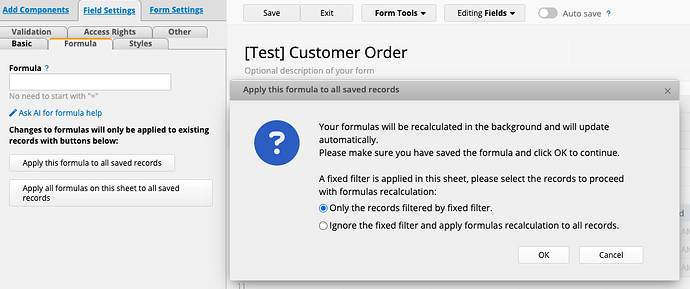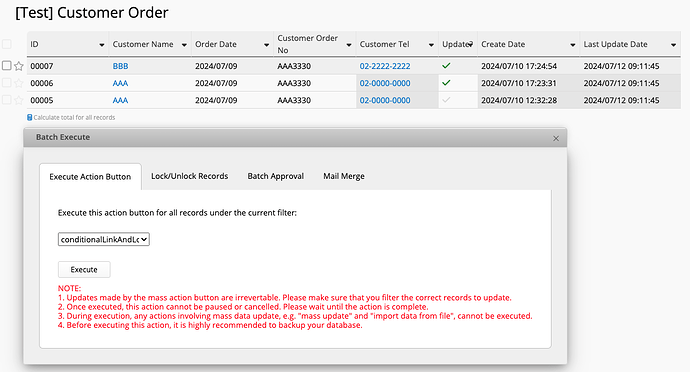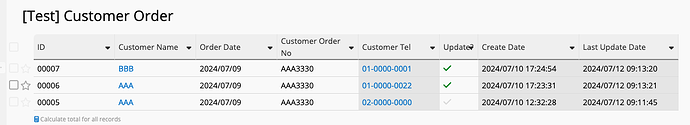Hi Chiayun,
Actually no sorry, I was not referring to values having been updated from the source sheet, or having remained as is.
That feature is available in Link & Load settings, you have the option to “tick a box” to keep loaded values synced with source. I believe!
What I am wanting to do, here, is limit the number of records that are updated when either a Link and Load is manually executed, or, as you have mentioned the feature,… when a Link & Load is executed periodically using the “keep values linked with source” feature.
Note: At the moment all records are updated in a given sheet when a Link & Load is updated (unless it was updated using an action button, in which case, only the single record will be updated).
So, what it is that I am looking for, here, is a feature to limit the records that are updated when a link and load is executed. Instead of all records as it is now…
So, I am thinking here, that… at the moment there is a feature that can be modified to accommodate the capability that I looking for - Dynamic Filtering. With dynamic filtering when it has been setup, you can specify which records can be selected; in either a stand-alone “select from other sheet” field, or in “one” such field that is otherwise being used in a Link & Load setup. To do this, and setup a Dynamic Filtering, we also go to the Link and Load settings.
Now, as I am trying to explain, we could possibly modify the Dynamic Filtering feature so that the same records available in the “selected from other sheet” field, when a Dynamic Filtering has been included, are the ones that are updated when the Link & Load is executed. Obviously, this would only be optional, and so, you would be able to select or de-select this option.
Again, obviously Ragic may wish to include this capability in some other way, and or separate from the Dynamic Filtering feature altogether!
Actually unlikely, but it could in some cases, be the case, that what records one would like to be able to select, entirely differs, from what records one wants to be updated,
Anyway, I hope this explains what it is I am trying to do!
PS_ In my user case, I have a sheet of Property Listings and I would like to update only that which is currently “Listed”. Having it being updated via Link & Load, from source sheet MKTG Units, using “keep values synced with source” feature option. At this time, if I try to execute a Link & Load to Listings, all listings will be updated, both Listed and Unlisted, and this would be “bad” cause the unlisted Listings, no longer correspond with the MKTG Units, and so, should no longer be updated as well. Another way of looking at it, often times a MKTG Unit would have many past Listings, all having being generated using the data present in the MKTG Unit form. However, each time a new Listing is generated, the information being used, changes. So, updating any of the past Unlisted Listings from the source, would never be something that needs to be done. In fact, nor should it ever be done!