I am in the process of designing form(s) for internal users and external users. Referencing the user guide, I duplicated the given sheet, deleted a field in the duplicated sheet. Both sheets use the same data source. Question is, is it possible to add back the deleted field in the duplicated sheet? I could not find a way of doing this. If there’s no way to add back the deleted field, is my only option to discard this duplicated sheet entirely, go back to the original sheet, duplicate it again and start over?
In Design click Multiple Versions then the name of the other sheet.
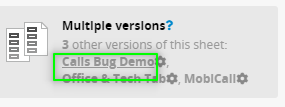
This will then bring up a list of fields not on this form and you can simply drag them onto this form.
Thanks
1 Like
Thank you for the solution!