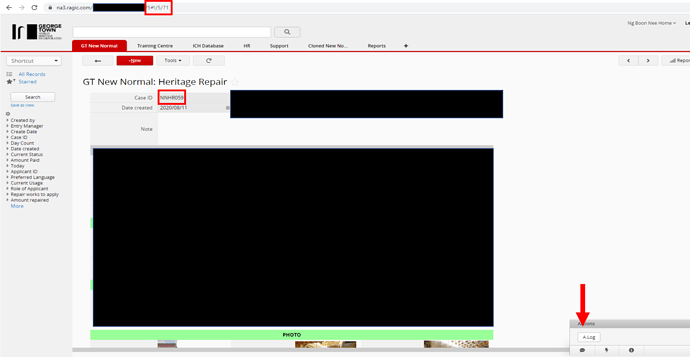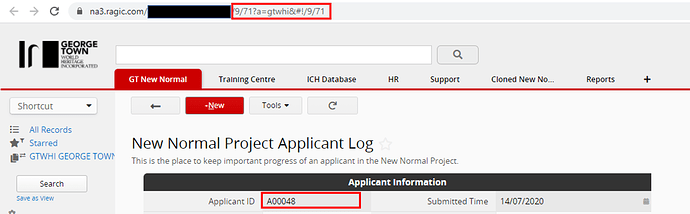Hi there,
I’m encountering into a problem where I need to create an Action Button in a project sheet, to link to another associated entry in another sheet (we named it as Applicant Log). Both sheets are not duplicated from each other so I couldn’t use the “Switch to a Different Version of an Entry” method.
So, I’ve tried the normal Action Button setting, by select the Action type as URL, and insert the Action with the URL link of the ‘Applicant Log’. However, after setting, when we click on the Action Button in the project form, it will direct us to the ‘Applicant Log’ but different applicant. The action button doesn’t take us to the associated entry in the ‘Applicant Log’.
Here are some screenshot took to show the issue:
We found out that the {ID} on the URL link from the ‘Applicant Log’ and project form is different from the ID generated in the ‘Applicant Log’ and project form (please note that we set the applicant ID and case ID as auto generated). May I know is there any solution to edit the {ID} in the URL link to be same as the id auto generated in the sheet? Or is there any other ways to direct me from one entry to another entry in another sheet?
Thank you.