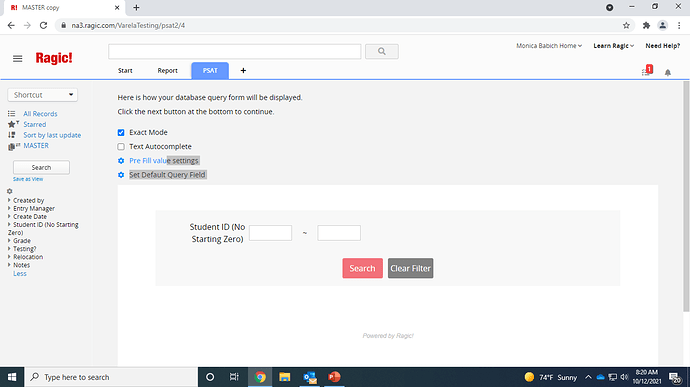good morning.
my raw data does not have a starting zero, but I want people to be able to search with a starting zero and not have the search result be affected.
for example, in my Excel file, the number is 1889, it should technically be 0001889, but in order for other features on that document to work, I had to eliminate those starting Zeros. Is their a way, when I creat a search query, for them to be able to search for it as either 1889 or 0001889? I tried converting from free text to numeric (0000000) but it makes the search query into two spaces.
Hi Monica,
Good evening. Not quite sure what you mean that it makes the search query into two spaces after converting from free text to numeric, would you mind to share some examples such like a screenshot to us so we can have a better understanding of your question?
Hi,
When using Embedding tool Database Query, there will be a query range if the query field is Numeric.
If you want users can search either 1889 or 0001889, you could try the way below:
- Configure the field as Free Text
- Add a new Free Text field and assign this formula to it TEXT(field step1,“0000000”)
- Set the field step2 as the default query field so that either 1889 or 0001889 could be queried.