Hi
We have been doing multiple sheets from one main sheet but when we try to change the main sheets some of the field types it is not reflected to the multiple sheets and the multiple sheets contain the record of our customer so we can’t delete the sheets is it a way for this problem so that the main sheets is reflected to the multiple sheets.
Thank you
Hi,
Would you please let us know what kind of change you have made does not reflected to the multiple versions of the sheet? If it’s field names or formulas, it won’t be reflected since it can be different on each versions. However, if you are referring to the field type, then it should be reflected.
And please also check if they are the same field id. The field id can be found in the sheet design mode > Field Settings.
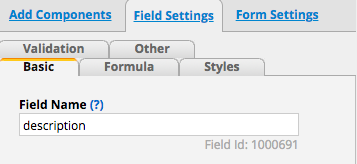
If the change to field type is still not reflected to the multiple versions when it’s same field id, please submit a ticket from “Need Help” (at upper right corner in your database) > Support Ticket so that we can have a look into your database.
Thanks!
Also, if you add new fields, you’ll need to drop them into the multiple version sheets also if you want them in there.
In Design Mode, on the form view, click “Form Tools”
Under the “Multiple versions” section, click on the main sheet and a window will pop up showing fields you can add. These are fields that are on the main sheet, but not on this multiple version sheet. Drag the ones you want to add onto the multiple version sheet.