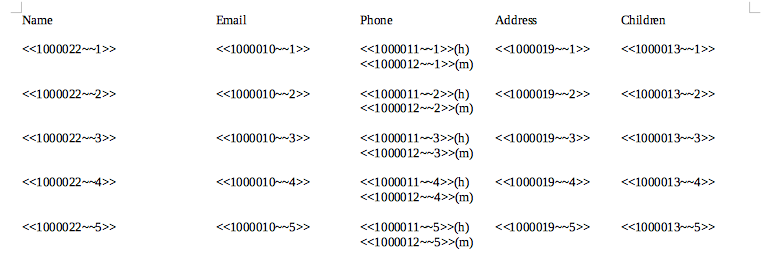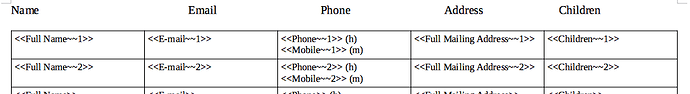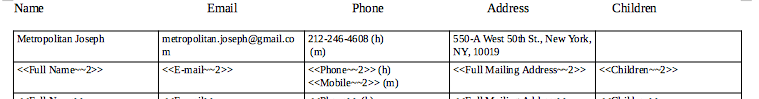I have a simple database of people in our organization, with contact information such as email, phone, and mailing addresses. This is to be used to generate a printable directory using a Word template with Mail Merge, and requires multiple entries per page. I referred to the instructions in the support page (Mail merge (Export as Word/Excel)), but it’s not working properly. I only get the first record of the database output to the Word file after the mail merge.
Here’s an example of one template file I tried, using the field IDs, along with ‘~~n’ as seems to be required for multiple entries according to the above mentioned support page:
I’ve also tried this file, using field names instead of field ids, but with no better success:
The output after mail merge only includes the first record in the database, and everything else just shows what the raw template shows, like this:
If someone familiar with the Mail Merge using multiple entries on a Word document has any suggestions on how to correct this, I’d be very grateful. Many thanks in advance!