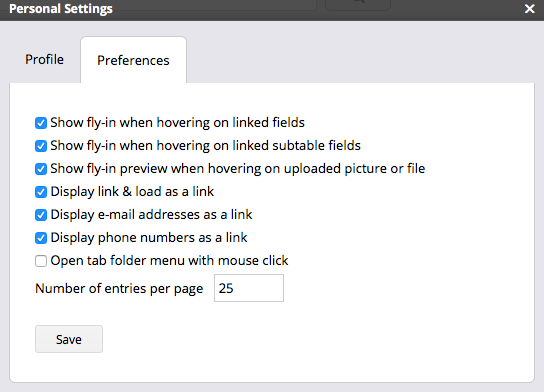I would like to know how I can display more than 25 rows
You can also configure it on the listing page of the sheet. Click number of entries > select number of rows you would like to display per page.
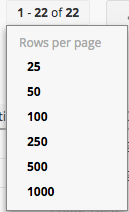
Is it just me, or has the default list of ‘Rows per Page’ been shortened to 25, 50, 100, and 200? I don’t see the option for 250, 500, or 1000.
I’ve changed the value on my personal page, and am now seeing all 248 of my records on one page, so I can see that works. But the “maximum” in ‘Rows per Page’ is still showing just 200.
Is it possible to customize the ‘Rows per Page’ chooser?
Yes, it has been shortened to not support over 200 records per page, because with too many records and too many fields, it may be a bit slow on some browsers. We are working on some enhancements on this and may be adding support for more records per page in the future releases. Right now it’s not possible to customize that chooser.